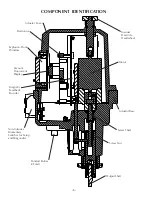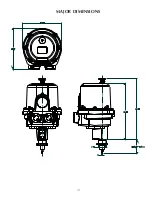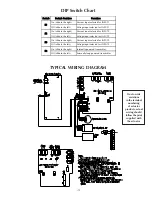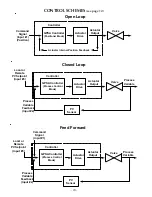-14-
SOFTWARE SETUP
6.2.2.10 RATIO SET
This parameter is a Ratio Multiplier that is applied to the
input command signal. It ranges from .2 to 2. A setting of 1
results in no change to the input command signal.
6.2.3 CLOSED LOOP CONTROL PARAMETERS
6.2.3.1 PV UNITS
This is a four character label that will be displayed with the
process variable and it’s associated parameters. It is entirely
configurable by the operator. When selected for update, the
first of the four characters is highlighted. The
↑
/
↓
selections
are used to scroll through the available characters: A-Z, a-z,
space, -, % and /. Selecting
E
nter will set the displayed character
and continue to the next. When all four characters have been
set, the label is saved. At anytime prior to the final character
being set,
C
ancel may be selected and no change to the label
will be made.
6.2.3.2 PV MAX
This is Process Variable reading that is to be associated with
the maximum input signal of 20ma or 5V, and local setpoint.
6.2.3.3 PV MIN
This is Process Variable reading that is to be associated with
the minimum input signal of 4ma or 1V, and local setpoint.
6.2.3.4 PV DAMP
Dampening is the amount of time over which the Process
Variable input signal is averaged. The setting may range from
0 seconds (no dampening) to 25 seconds. This is used to
smooth out rapid fluctuations of the input signal.
6.2.3.5 PV HI ALRM
This is the Alarm level that signifies that the Process Variable
signal is too high. When the process variable input rises
above this level an alarm is generated.
6.2.3.6 PV LO ALRM
This is the Alarm level that signifies a Process Variable signal
is too low. When the Process Variable input falls below this
level an alarm is generated.
6.2.3.7 PV ALRM DB
This parameter determines when the Process Variable High
and Low Alarms are cleared. The Process Variable signal
must rise above the Low Alarm level by the Deadband
amount in order to clear a Process Variable Low Alarm. The
Process Variable signal must fall below the Process Variable
High Alarm level by this amount to clear a Process Variable
High Alarm. The parameter may be set from 0.3% to 25% of
the Process Variable signal range.
6.2.3.8 PV LOS ACTION
This is the action taken when the Process Variable input
signal is lost. It may be configured as
LOCK – actuator locks in place at its current position
DTZ – actuator drives to the Zero position
DTS – actuator drives to the Span position
DTP – actuator drives to a user selected position
6.2.3.9 PV LOS POS
This is the position to which the actuator will drive when the
PV LOS ACTION parameter is set to Drive To Position and
that signal is lost.
6.2.3.10 PROPOR GAIN
This is the gain applied in the PI control loop of the Closed
Loop control scheme. It tells the actuator what percentage
of the difference between the Set Point and the Process
Variable signals to use as the step up or down. The
percentage is equal to 100 divided by the PROPOR GAIN
setting. It may be set from 0 to 255%. A gain setting of
100% results in the step up or down being equal to the
difference of the two signals.
6.2.3.11 INTEGRAL TIME
This is the time over which the correction of the PI control
loop is applied to the system. It ranges from 0 to 60
minutes. The correction to be made to the system is
calculated and it is applied incrementally over the Integral
time. The correction and the size of its incremental
application is continually calculated and applied to the
system. A setting of 0 minutes would apply any required
correction immediately rather than spread out over a period
of time.
6.2.3.12 LOC/RMT SP
This parameter configures whether the Process Variable set
point of the system is obtained locally (SP) when set to
LOCAL, or if it is obtained from the input signal (on input pair
number 3) when set to REMOTE.
6.2.3.13 SET POINT
When LOC/RMT SP is set to LOCAL, this is the Local Set
Point Parameter that the system uses. It is only available
when REM SP is set to REMOTE.
6.2.3.14 SET POINT DEV ALRM
This is the percentage of the Process variable Signal by which
the Set Point and the Process Variable signal may differ
before an alarm is triggered.