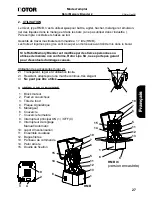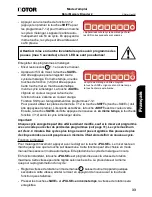Rotor Memory Blender 2
© Rotor Lips AG
24
Instruction Manual
15. DISPOSAL / RECYCLING
Disposal of the resulting work waste materials (e.g. food packaging, peelings
etc.) must be carried out according to the local regulations.
All individual components of the unit have to be treated according to the local
regulations for recycling (e.g. metal etc.) or safe disposal (e.g. P.C. board etc.).
This product should not be treated as household waste.
16. GUARANTEE
The terms of the guarantee are in accordance with the sales and delivery regulations of
Rotor Lips Ltd. Transport damages are not paid.
13. TROUBLESHOOTING
14. REPAIRS
Obtain the address of your nearest authorized Rotor Lips Service Centre, from the store
where you purchased your appliance.
Repairs on electrical appliances should only be carried out by
professional technicians. Use only genuine spare parts. Serious dan-
gers to the user could result from improper carried out repairs.
Attention!
If the appliance‘s mains cable should become damaged, it
should only be replaced by a professional technician with an
original cable. (Do not forget to branch grounding!)
PROBLEM
CAUSE
/
SOLUTION
The appliance doesn’t run
- See chapter “Motor Protection“; overload
switches
- Make sure the mains cable is plugged into a
wall socket
- Check the fuse in the applicable building
electrical circuit
- Brushes worn (more than 1 000 operating
hours) contact your Service Centre
- Sound enclousure is open - see chapter
“Safety Features”
The motor only runs at highest speed
when the appliance is switched on
- Defective electronics (Service Centre)
The motor stops under load
- The overload switch has been activated
- Brushes worn (Service Centre)
- Defective electronics (Service Centre)
All buttons on control panel flash
(Memory Blender)
- Dangerous fault: Do not continue to use
(Service Centre)
Summary of Contents for MEMORY BLENDER 2 RMB
Page 2: ......