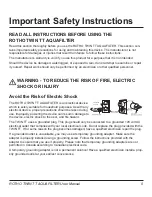17
ROTHO TWIN TT AQUAFILTER User Manual
Dry-Vacuuming Instructions
Once you have prepared the filter and attached the desired accessories, you can plug in the TWIN TT,
turn it on, and begin vacuuming. Here are a few things you’ll need to know how to do during normal
operation:
Plug In the TWIN TT
The TWIN TT’s power cord is located on the rear of the device. To
extract the power cord, simply hold the plug and pull slowly until the
cable reaches the desired length.
Connect the plug to a grounded electrical outlet. For more informa-
tion about properly grounding the device, see Avoid the Risk of Elec-
tric Shock on page 5.
Turn On the TWIN TT
Use the One-Touch power button to turn the device on and off, as
well as to regulate suction strength.
To use the low-strength ECO-setting, press the One-Touch power
button briefly. The vacuum turns on and the LED above the power
button turns green.
For maximum suction strength, press and hold the One-Touch power
button. Do not release the button yet. The vacuum turns on and the
LED above the power button turns green, then yellow. Release the
button when the LED turns yellow.
Extend/Retract Telescopic Wand
To make the telescopic wand longer or shorter, keep a firm grip on the suc-
tion hose handle. Place your other hand on the clamping device and move
the clamp up or down to the desired location. Release the clamping device to
lock the wand at its new length.
Mechanical suction power control
The suction power can also be adjusted by means of the mechanical suction power
controller (auxiliary air slide).
Auxiliary air slide closed = full suction power
Auxiliary air slide open = reduced suction power.
The auxiliary air slide must always be closed when using the electronic suction
power control system.
188225_Rotho_Twin_TT Aqua2010.qxd:TWIN TT US 10.02.2010 15:31 Uhr Seite 17
Summary of Contents for TWIN TT AQUAFILTER
Page 2: ... from page 2 F à partir de la page 36 E a partir de la página 72 ...
Page 4: ...2 ROBERT THOMAS L P 2010 ...
Page 10: ...8 ROBERT THOMAS L P 2010 ...
Page 14: ...ROBERT THOMAS L P 2010 12 ...
Page 34: ...ROBERT THOMAS L P 2010 32 ...
Page 38: ...Mode d emploi ROBERT THOMAS L P 2010 36 ...
Page 40: ...ROBERT THOMAS L P 2010 38 ...
Page 46: ...ROBERT THOMAS L P 2010 44 ...
Page 50: ...ROBERT THOMAS L P 2010 48 ...
Page 70: ...ROBERT THOMAS L P 2010 68 ...
Page 74: ...Manual del usuario ROBERT THOMAS L P 2010 72 ...
Page 76: ...ROBERT THOMAS L P 2010 74 ...
Page 82: ...ROBERT THOMAS L P 2010 80 ...
Page 86: ...ROBERT THOMAS L P 2010 84 ...
Page 106: ...ROBERT THOMAS L P 2010 104 ...
Page 110: ...108 ROBERT THOMAS L P 2010 ...
Page 111: ......