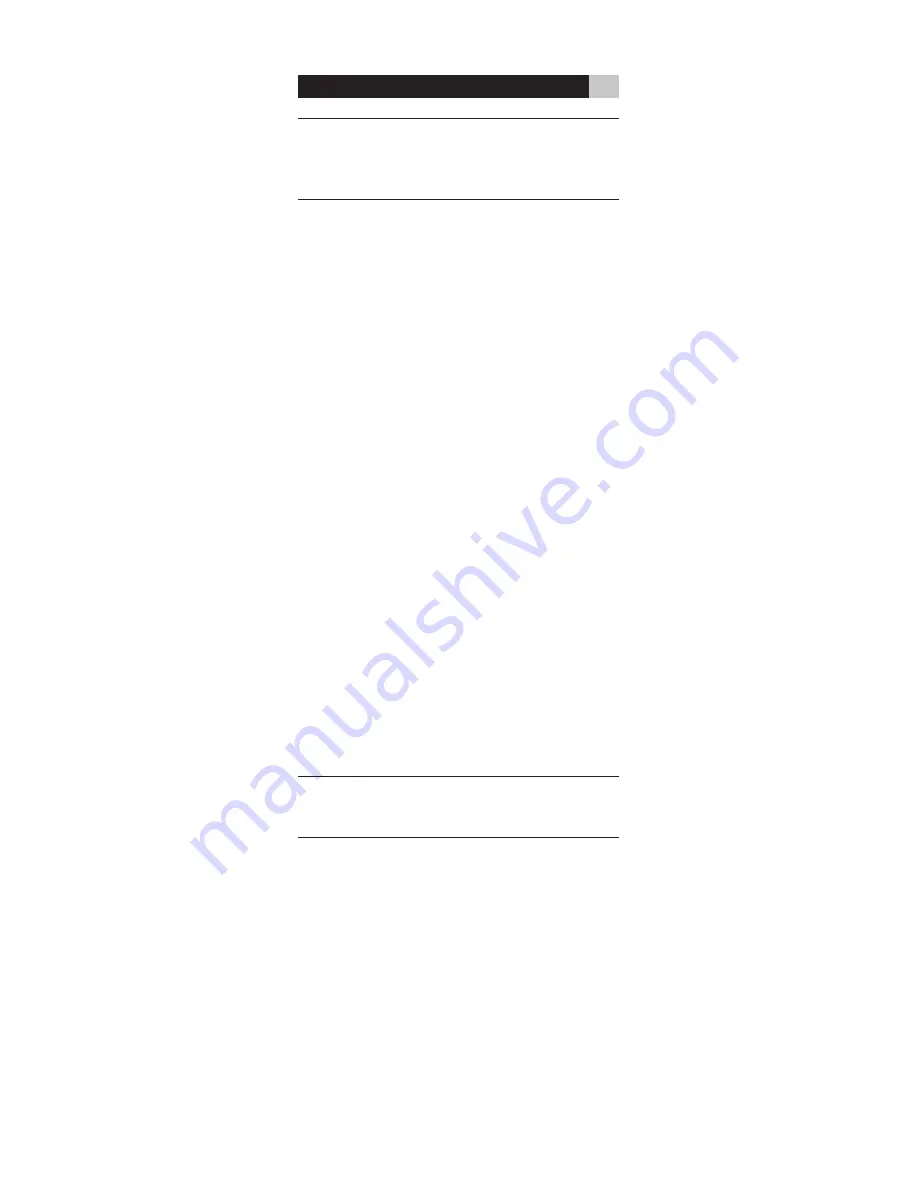
21
English
NOTE:
The RR-1061 has enough memory to
learn 600 commands. If the memory capacity is
reached, the LCD displays FULL when you attempt
to learn a command.
Multi-Step Button Learning
=
The fi ve buttons labeled SCAN, PTY, P-TUN, TP,
TA provide a special option – the ability to learn
up to three different commands on a single but-
ton. During operation, the fi rst command is sent
when the button is pressed once, the second com-
mand is sent the next time the button is pressed,
and the third command is sent the third time the
button is pressed.
To program a multi-step button using the SCAN
button as an example:
1. Follow the first five steps under “Learning
Commands” in the previous section (pressing
the desired SCAN button instead of a COM-
MAND button in Step 4) to program the fi rst
command for the SCAN button.
2. Press the SCAN button a second time. “S1-2”
shows in the display. Press and hold the next
button on the original remote until the “OK!”
confi rmation appears.
3. To learn a third command, press the SCAN
button a third time. The display shows “S1-3”
indicating that it is ready to learn the third
command. Press and hold the next command
button on the original remote until the “OK!”
confi rmation appears.
NOTE:
To change the programming of any com-
mand for a multi-step button, it is necessary to start
over beginning with the fi rst command.
RR-1061 - En-Fr - a.indd Spread 21 of 32 - Pages(44, 21)


























