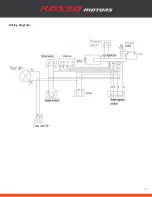15
2.Charging
Charge batteries for at least 12 hours before initial use!
Charger might get warm during charging process; this situation is normal and notconcerning.
If the charger does not get warm, it does not mean that it is not workingproperly.
Step 1: Turn main switch OFF
Step 2: Plug the charger into the charging port (located underneath the fuse)
Step 3: Plug charger into a wall – if the light on the charger do not lights up, check power to the
outlet.
3.Chain adjustment
Riding an ATV with chain in poor condition or improperly adjusted can lead to serious injury.
Always inspect, maintain and adjust the chain properly before each ride.
Before adjusting the chain, make sure the motor is cool.
Do not touch motor after use.
Motor is (or can be) very hot.
Step 1: Unscrew (do not remove completely) motor mount nuts (front & rear)
Summary of Contents for Kids ATV
Page 17: ...17 Wiring diagram...