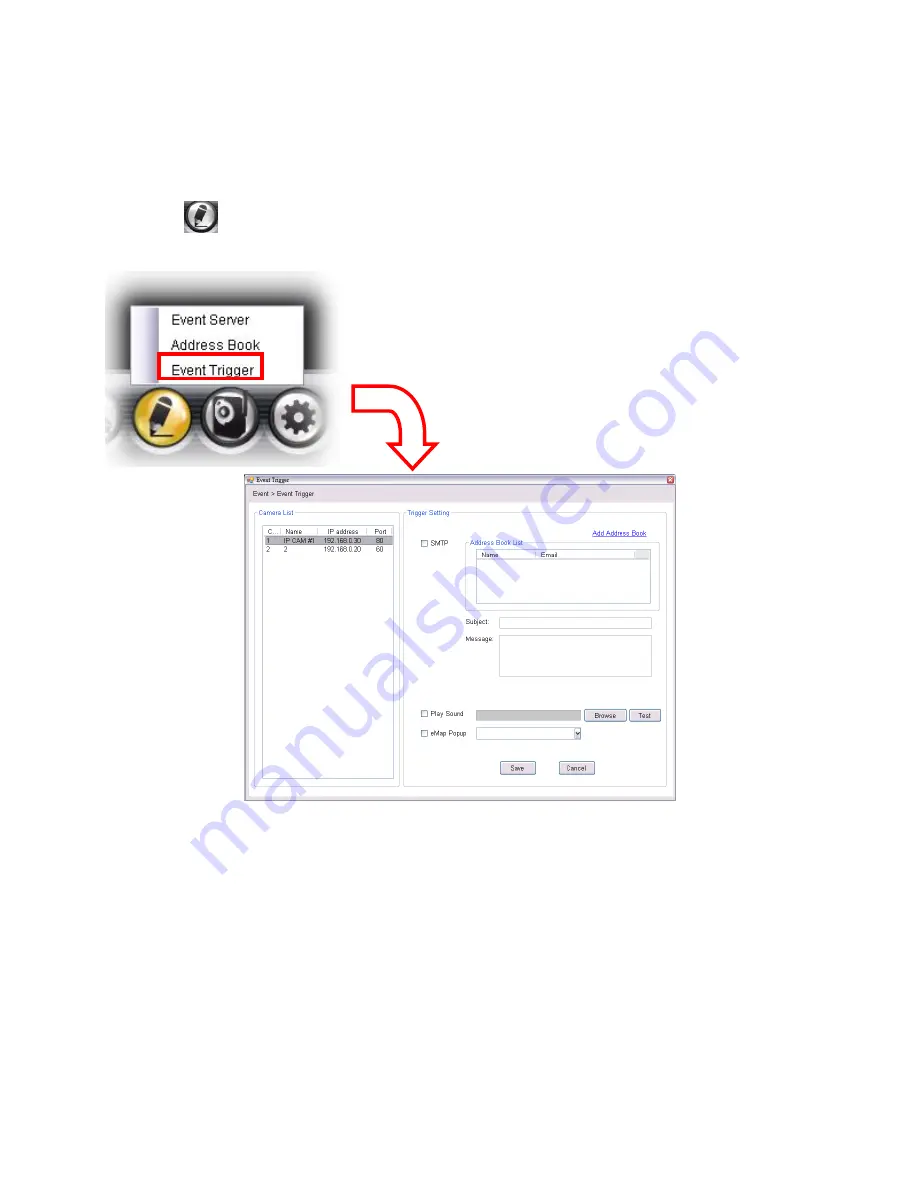
69
5.4.3 Event Configuration
Configuring Event Trigger
Click the
button and select
Event Trigger
to configure the trigger out function of
the camera.
1.
On the Event Trigger window, select the desired camera from the Camera List.
2.
Do one of the following:
SMTP:
Select this option and enter the Subject and Message, the system will
send an email message to the selected user(s) in the Address Book List.
Play Sound:
Select this option select a sound file from the computer, so that
the system will alarm by the sound while triggering out.
Summary of Contents for RS-12001
Page 1: ...1 Internet Camera Advanced Installation Guide...
Page 84: ...84 Click on save to save the modification or click on cancel to cancel the edit process...
Page 85: ...85 B Viewing 8Video Images Click on the button to view up to 8 camera images at a time...
Page 87: ...87 Click on the button on the 8 video webpage to return to My Device webpage...
Page 93: ...93 iTune App Store...
Page 102: ...102 C Viewing More Videos Swipe the screen to view more videos...






























