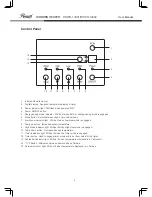WOODEN HEATER
RHWH-14001/RHWH-14002
User Manual
7
Turn the heater on by pressing the ON/OFF button on the control panel
or by pressing the Power button on the supplied remote control.
Once power is off, heating element will shut off first. The fan will
continue to operate for 3 min to emit residual heat before it shuts down
The digital display will change from “temperature” to “hours” option
for the timer function. Continue to press the timer button to change
the number of hours you would like the heater to run before powering
itself off .The hour options for the timer are from 0 to 12 hrs. (in 1 hr
increments).
The selected hour increments will flash for a few seconds and then
revert back to the set desired temperature. The Timer indicator light will
remain lit as long as the Timer is set. The heater will power OFF when
the internal heater clock counts down the hour increments you set.
(HOW CAN A USER CANCEL THE TIMER AFTER IT HAS BEEN SET?
HOW CAN THE USER ADJUST THE TIMER AFTER IT HAS BEEN
SET? HOW CAN THE USER CHECK HOW MANY HOURS ARE LEFT
BEFORE IT POWERS OFF?)
Or
And
And
3. Setting Electro Lock
The Electro Lock can help avoid the heater from being accidentally engaged by children. The locking mechanism
can be set in both the ON and OFF modes to prevent changing of settings when on or to prevent powering on when
off. (please verify if this is correct)
Press the Temp Up and Temp Down buttons at the same time and hold
for 3 seconds. Locking is complete when you hear a beep. When locked,
the functions of the control panel and remote will be locked for use.
When you need to unlock it, press the Temp Up and Temp Down buttons
at the same time and hold for 3 seconds. You will hear a beep .The
control panel and remote control will become functional again.