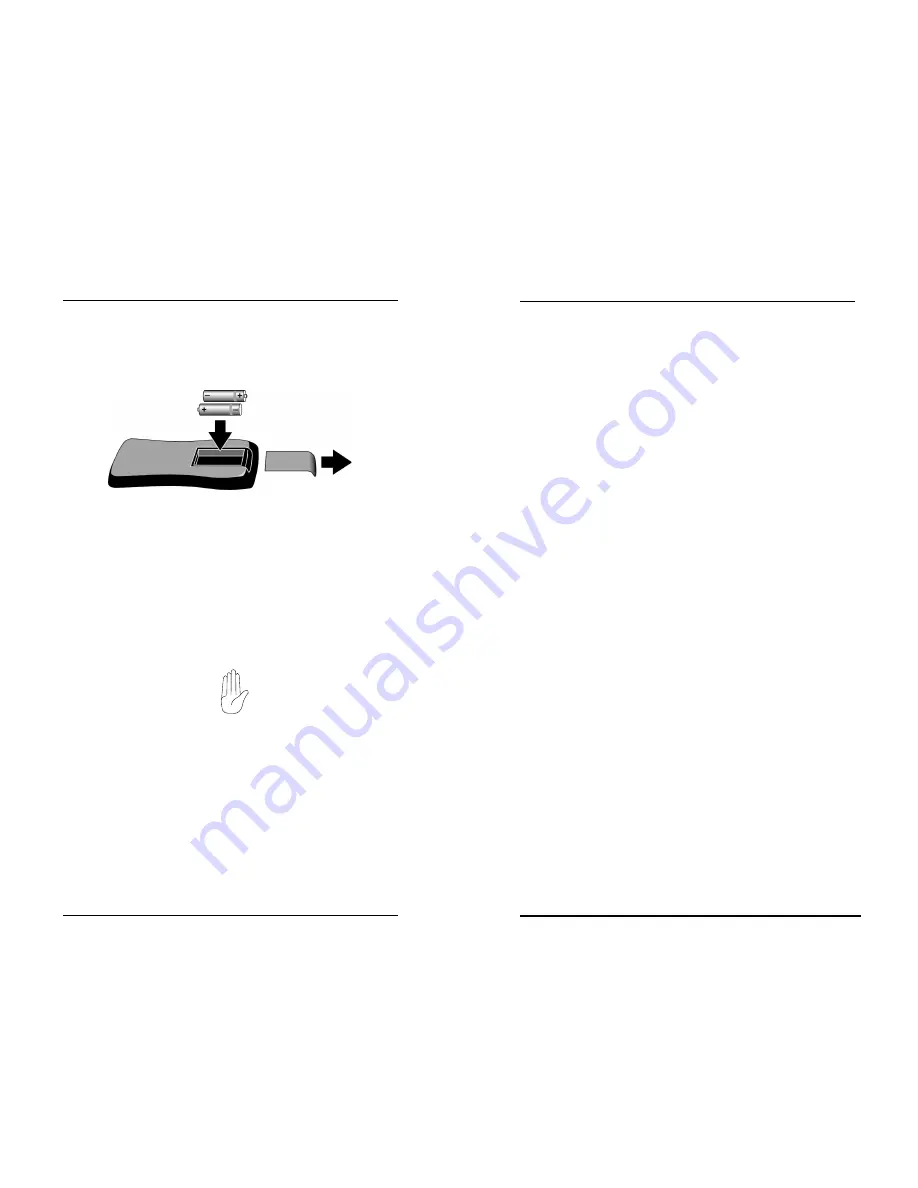
Page 11
Rosen Products
Remote Control Battery Replacement
The ClearVue system remote requires two AAA batteries.
Replace the batteries as shown below.
Using the Remote Control
When using the remote control, always aim at the infrared
sensor on the overhead monitor.
This unit is designed for use with DVD, VCD, CD, CD-R, and
CD-RW, and with MP3 or MPEG-1 file recordings. Functions on
the remote control will vary depending on the features available
on the disc you are playing. If a function is unavailable on the
inserted CD, VCD, or DVD, the following symbol appears on the
on-screen display:
If a disc is incompatible with the unit or if the disc is loaded
incorrectly, you may see one of the following on the on-screen
display:
•
“No disc” — Check to see that the disc is loaded with the
label side up
.
•
“Smart navigation” screen — The DVD player may be trying
to read an incompatible disc. Check disc compatibility.
•
Another error message indicating the disc is either
incompatible or loaded incorrectly.
Remote Control Reference
ClearVue 6821 DVD System Owner’s Manual
Page 16
Advanced Functions
Customize Settings
Use the Setup menu to personalize operation of your DVD
player. Setup includes options for various Language, Display,
Audio, and Parental Control features. The features are
described below.
1 Press the
SETUP
button. The Setup menu appears.
2 Use the arrow keys to highlight your selection and press
PLAY/PAUSE
to confirm your selection.
3 Press
SETUP
again to begin playback.
Language Setup
•
“OSD Language”—Selects language used in Setup menu.
•
“Audio”—Selects the language of DVD audio.
•
“Subtitle”—Selects the caption language.
•
“Disc menu”—Selects the DVD menu language.
Note:
Audio, Subtitle, and Disc menu can only be adjusted
when playback is stopped.
Display Setup
•
“TV display”—
“Normal/PS”: When viewing a 16:9 image on a 4:3 screen the
sides are cropped.
“Normal/LB”: When viewing a 16:9 image on a 4:3 screen, a
black bar appears on the top and bottom of the screen and
the complete image is shown.
“Wide”: Use when connecting to a wide-screen TV.
•
“TV type”—
“Multi”: Outputs the original PAL or NTSC signal recorded into
the title.
“NTSC”: Changes image signal to NTSC.
“PAL”: Changes image signal to PAL.
Do not use this setting.
Advanced Functions
Summary of Contents for ClearVue CV6821
Page 1: ......
Page 2: ...Notes...
































