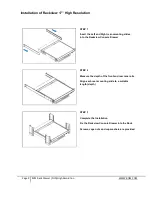Reviews:
No comments
Related manuals for KVM Rack Drawer

StarMotion DRAWER WITH GLASS OR ALLUMINIUM SIDE PANELS
Brand: Star Pages: 12

CyberView W-119 series
Brand: Austin Hughes Electronics Pages: 24

NVP1617
Brand: I-Tech Pages: 16

CyberView RK-2d
Brand: Austin Hughes Pages: 12

CyberView RKP117
Brand: Austin Hughes Pages: 20

KB-6525PS
Brand: Sharp Pages: 2

Microwave Drawer SMD2489ES
Brand: Sharp Pages: 8

GDHA UWD14
Brand: Glen Dimplex Home Appliances Ltd Pages: 24

947 727 435
Brand: JUNO Pages: 46

NK-1e
Brand: I-Tech Pages: 11

JWD6030CDX
Brand: Jenn-Air Pages: 20