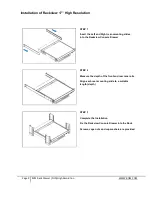Page 11 KVM Rack Drawer (FHD) High Resolution WWW.ROSE.COM
Connection to a USB Server
(sample connections)
Rackview LCD console drawer
KVM cable. VGA + USB
KVM cable. DVI + USB
USB server
USB Server
Connection to an external KVM switch
(sample connections)
Rackview LCD console drawer
Rackview LCD console drawer
VGA/USB Switch
Note:
Please request the cable required at time of order.
CAB-CMBVMUAC005 is for VGA to VGA + USB
CAB-CMBDVUAC005 is for DVI + VGA to DVI +USB
HDMI:
The HDMI cable is optional (not included)
Caution :
The Rackview LCD console drawer is hot-pluggable, but components of connected devices, such
as the servers and KVM switch, may not be hot-pluggable. Plugging and unplugging cables while servers
and KVM switch are powered-on may cause irreversible damage to the servers, KVM and LCD console
drawer. Before attempting to connect anything to the Rackview LCD console drawer, we suggest turning off
the power to all devices. Apply power to connected devices only after the Rackview LCD console drawer
has been powered-on. Rose Electronics is not responsible for any product damage or warranty claims caused in this
way.
On/Off
Power
On/Off
Power
On/Off
Power
On/Off
Power
DVI/USB Switch