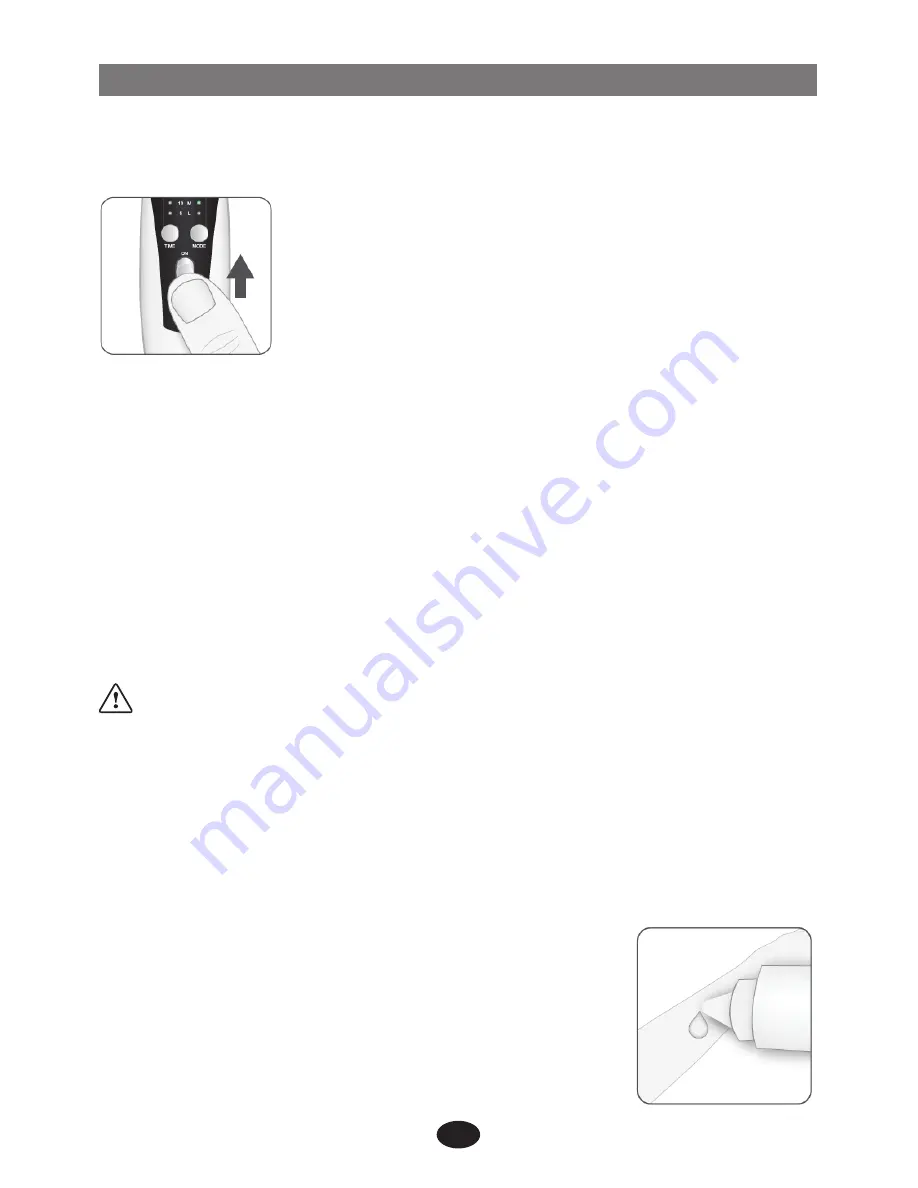
9
Please read this instruction manual carefully before using the US Pro 2000
™
2
nd
Edition Portable Ultrasound Unit.
1. Turning on the device and head warming feature:
Turn the device on by sliding the power switch upwards
(towards “ON”). The power indicator light will illuminate.
The device will automatically enter the preheat mode.
The six indicator lights will flash alternately during this
period.
When the preset temperature is reached or the maximum preheat time has
ended (3 minutes), all of the indicators lights will flash five times. Once
complete, the device enters standby mode. This head warming feature takes
approximately three minutes from a cold/room temperature start to finish.
If the warming feature is not needed, press both the “MODE” button and the
“TIME” button simultaneously. The device will go back to standby mode.
When the device is in standby mode, the modulation duty cycle is defaulted
at 5% and the (L) indicator light will be illuminated.
WARNING:
During the head warming period, the following items
should be noted:
●
The device will automatically exit the head warming feature if any
load is detected in the preheating process. Therefore, do not apply
the ultrasound head to the patient during the warming period.
●
To restart the warming feature, you will have to power off the device
and turn it back on again.
INSTRUCTIONS FOR USE
2. Apply transmission gel:
Wash the area to be treated so that it is free of oil and
dirt. Apply a generous layer of ultrasound transmission
gel on the treatment area. The gel acts as a coupling
substance and ensures effectiveness. The area treated
should be two times the diameter of the sound head.




















