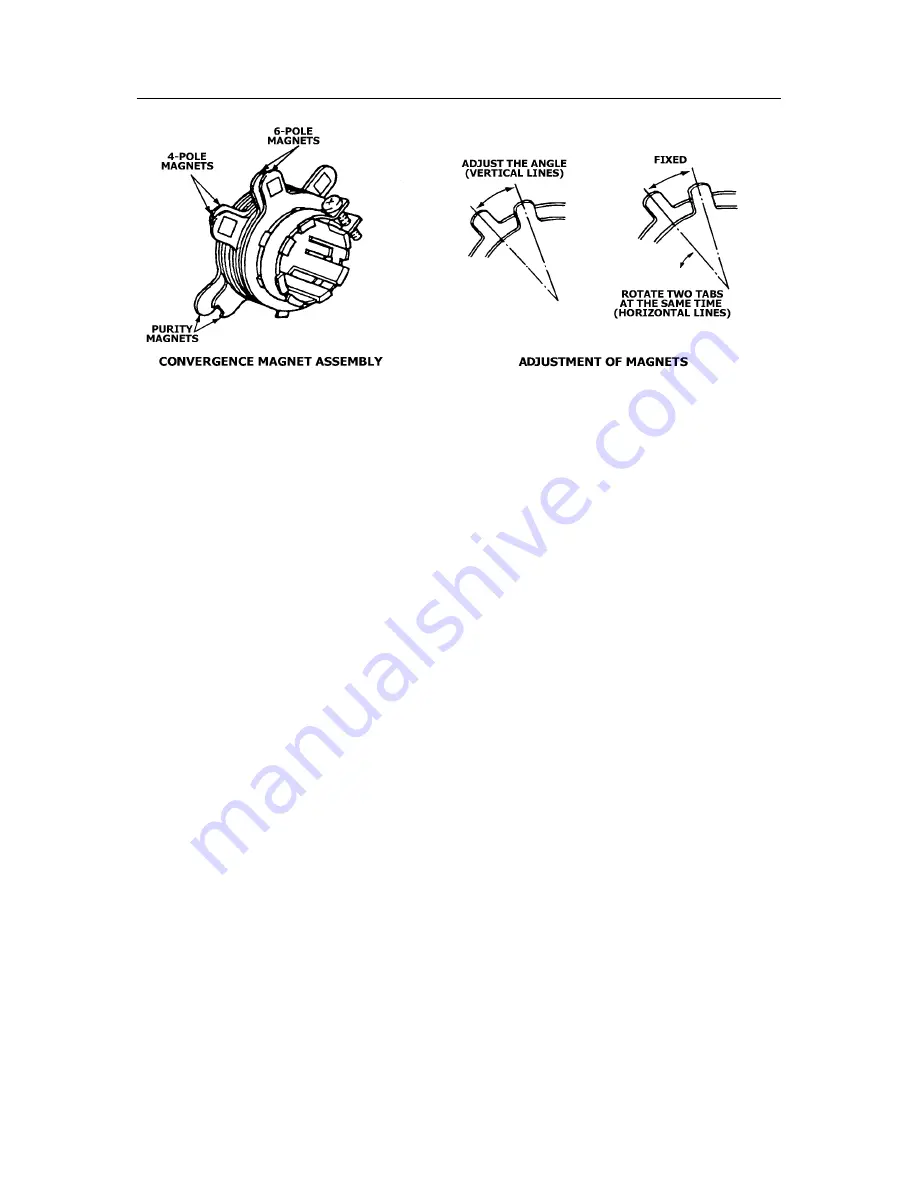
SERVICE MANUAL
Fig. 2
2. Convergence Adjustment
Note:
Before attempting any convergence adjustment, the TV should be operated for at least 15 minutes.
Center convergence adjustment
1) Receive the cross hatch pattern.
2) Set the brightness and contrast properly.
3) Adjust two tabs of the 4-pole magnet to change the angle between them and red and blue vertical
lines are superimposed on the center area of the screen.
4) Turn both tabs at the same time keeping the angle constant to superimpose red and blue horizontal
lines on the center of the screen.
5) Adjust two tabs of 6-pole magnet to superimpose red/blue line and green line. Adjusting the angle
affects the vertical lines and rotating both magnets affects the horizontal lines.
6) Repeat steps 3)
~
5) keeping in mind red, green and blue movement. 4-pole magnet and 6-pole
magnet interact each other, resulting in complicating and dot movement.
Circumference convergence adjustment
1) Loosen the clamping screw of the defection yoke slightly to allow it to tilt.
2) Temporarily put a wedge as shown in Fig.1.(Do not remove cover paper on adhesive part of the
wedge.)
3) Tilt front of the deflection yoke up or down to obtain better convergence in circumference.
Push the mounted wedge into the space between the CRT and yoke to fix the yoke temporarily.
4) Put other wedge into bottom space and remove the cover paper to stick.
5) Tilt front of the deflection yoke right or left to obtain better convergence in circumference.
6) Keep the deflection yoke position and put another wedge in either upper space. Remove cover
paper and stick the wedge on the CRT to fix the yoke.
7) Detach the temporarily mounted wedge and put it in another upper space. Stick it on the CRT
to fix the yoke.
8) After fixing three wedges, recheck overall convergence.
Tighten the screw firmly to fix the yoke and check if the yoke is fixed.
9) Stick three adhesive tapes on wedges as shown in Fig. 1.
5






















