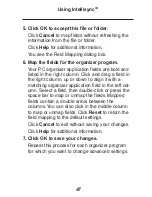47
5. Click OK to accept this file or folder.
Click Cancel to map fields without refreshing the
information from the file or folder.
Click Help for additional information.
You see the Field Mapping dialog box.
6. Map the fields for the organizer program.
Your PC organizer application fields are bold and
listed in the right column. Click and drag a field in
the right column, up or down to align it with a
matching organizer application field in the left col-
umn. Select a field, then double-click or press the
space bar to map or unmap the fields. Mapped
fields contain a double arrow between the
columns. You can also click in the middle column
to map or unmap fields. Click Reset to return the
field mapping to the default settings.
Click Cancel to exit without saving your changes.
Click Help for additional information.
7. Click OK to save your changes.
Repeat this process for each organizer program
for which you want to change advanced settings.
Using Intellisync
TM