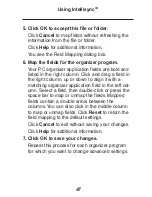Before you can synchronize records you must:
1. Install the Rolodex
®
Electronics Desktop
Manager onto your PC. See “Installing the
Rolodex
®
Electronics Desktop Manager” on
page 41.
2. Connect the organizer to the PC using the seri-
al cable provided.
• Turn your personal com-
puter off.
• Connect the 9-pin plug
of the cable into a free
communications (COM)
port.
•
Connect the single-pin plug of the cable
into the PC PORT hole on your organizer.
3. Start the Desktop Manager.
From the PC, click Start | Programs | Rolodex
®
Electronics Desktop Manager.
4. Set the communication port.
From the Desktop Manager, click Setup |
Connection. Select the port you want and click OK.
5. Use Intellisync for Rolodex Electronics to
match the PC organizer programs to with the
organizer programs on your Rolodex
®
Electronics Personal Digital Assistant. See
“Using Intellisync
TM
” on page 43.
6. Move data between the organizer and the Desktop
Manager. See “Transferring Data” on page 48.
42
Synchronizing Records