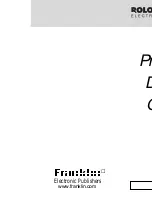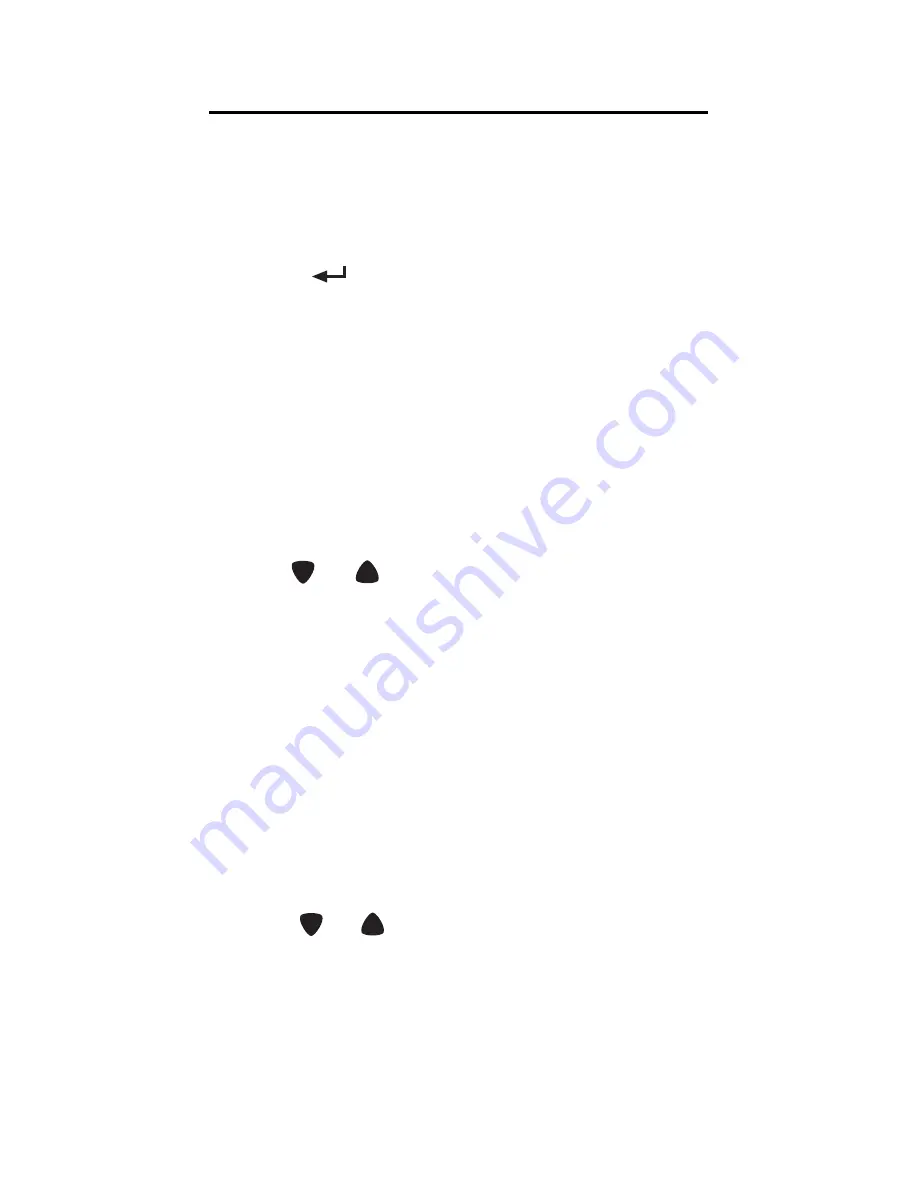
15
To Enter a Memo Record
1. Press MEMO.
2. Type your data.
Press
to go to a new line.
3. Press ENTER to store your record.
To View a Memo Record
1. Press MEMO.
2. Press SEARCH UP or DOWN to display
the list of records.
The records are listed in alphabetical order.
3. Use
or
to move the cursor (>) to
the record you want.
To search for a specific record, type the
first letter. The entry starting with that
letter is the first one displayed. If there
are no more records, or no record is
found for that letter, “NOT FOUND” is
displayed and the entry starting with the
letter closest to the one you entered is
displayed.
4. Press DSP to view it.
Use
or
to scroll through the record.
5. Press ENTER to return to the list you
were viewing.
Press any function key to exit.
Using the Memo Feature