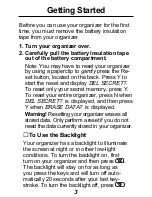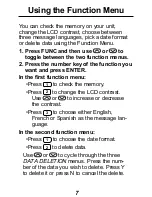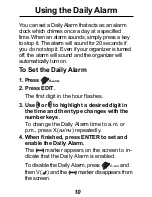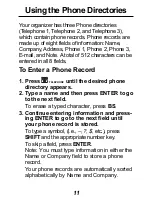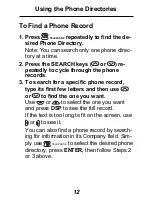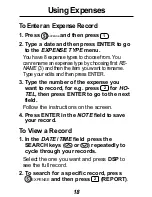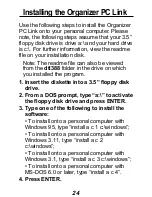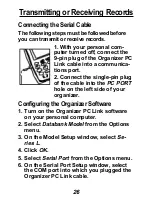Using the Phone Directories
To Edit or Delete a Phone Record
1. Find a phone record.
To learn how, read “To Find a Phone Record.”
2. To edit a phone record, first press EDIT,
type your changes, and then press ENTER
at the last field to store your changes.
To delete a typed character, press BS.
To insert a space, press INS.
3. To delete a phone record, first press DEL,
and then press Y to delete it or press N to
cancel the delete.
To Mark a Phone Record
1. Find a phone record.
To learn how, read “To Find a Phone Record.”
2. To mark a record press SHIFT and then
.
13