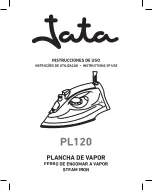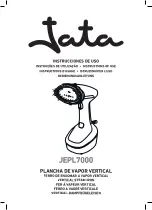______________________________________________________________________________________
User Manual for Clothes Ironing Machine MP 8015 E
11
/32
ROLLMAN
Protecting the roller from dust
•
First check the position of the
buttons for temperature control.
Buttons should be in the zero position
("off").
•
Then turn on the power supply
cable into the socket and switch on the
device. Ironing element (heating plate)
will automatically rise from the roller.
•
Now you can draw roller
protection against dust.
Preparing the operating zone (Workspace)
•
Place the following near the device:
Cart with the material you intend to iron should be on the left side of the
device.
Area for disposal of pressed material should be on the right side of the device
(for example, a chair or a table of appropriate height).