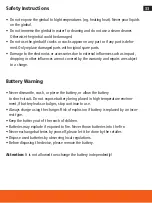26
Control
Power button [1]
• ON: Press and hold for one second
until the LEDs light up and a signal tone sounds .
• OFF: Press and hold for one second until the LEDs are
off and a signal tone sounds . The gimbal automatically
retracts to the folded position .
• Press once: High landscape format change .
• Press twice: Switch from photo to video mode* .
• Press three times: Change from rear to front camera* .
Mode button [2]
Press the mode button to switch between the different modes .
• Follow all (AF): Tilt axis and pan axis follow all movements . The roll axis remains
blocked .
• Pan follow (HF): Tilt and roll axis are both locked, pan axis follows movement .
• All locked (LF): The smartphone remains in its current orientation/position .
• First-person view (FPV): Pan, tilt and roll axis follow the movement of the handle
• Press twice: Return to starting position .
• Press three times: Open face or object tracking .
Joystick [A/B]
• Pan right/left [A]
• Tilt up/down [B]
Shutter release [3]
• Take photo or start/stop video recording
• You can switch between photo and video
mode in the app .
*only possible with the Smart Gimbal 2 app .
ENGLISH
B
A
1
2
3