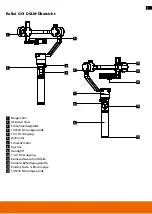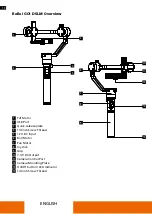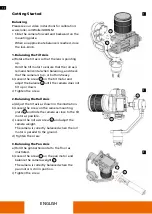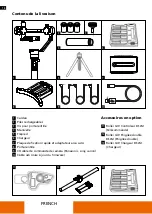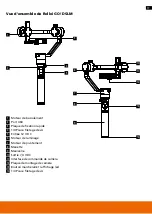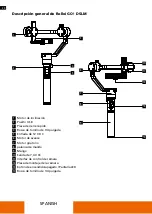11
Getting Started
Battery and charging
Note:
Please charge the batteries of the Rollei GO! DSLM
completely before the first use.
• To do this, place the batteries in the included charger.
• When charging, the indicator on the charger will light up red.
• The batteries are fully charged when the LED lamps on
the charger are green.
Charging time: approx. 4 hours.
Insert batteries
• Insert the batteries as shown in the the Rollei GO!DSLM handle.
Note:
Be sure to insert the negative pole first.
Mounting the Camera
Note:
Before you start mounting the camera, make sure the camera is in an operating condition.
• Remove the lens cap and insert the battery and memory card into the camera.
• If you have a folding display, adjust it before balancing.
1. Attach the quick-release plate to the bottom of your camera.
2. If necessary, screw the lens support to the camera mounting plate.
3. Open the lock on the camera mounting plate by turning the screw counterclockwise, then
insert the quick-release plate and close the lock again.
Summary of Contents for GO! DSLM
Page 51: ...51 Rollei GO DSLM ...