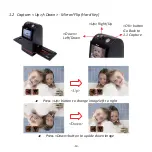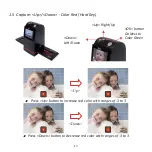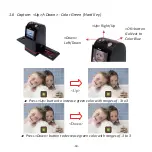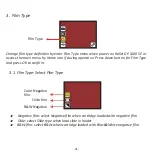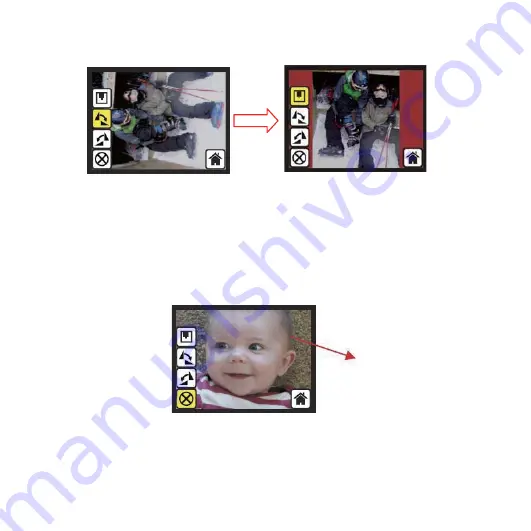
1.12 Capture: /-90 degrees
User can apply the up/down bu
tt
on for further edi
ti
ng (90/-90). Once user
con
fi
rm 90 degrees, they can press the OK bu
tt
on, the image will be 90
degrees and cursor will remain at Save. Press OK bu
tt
on again will save the rotated
image to SD card and screen will return to live view. For con
ti
nuously 90 degrees,
move cursor to rotate again and press OK.
1.13 Capture: Cancel
Or select Cancel and press OK bu
tt
on to cancel any of the edi
ti
ng step with present
selected image and Rollei DF-S100 SE goes to live view mode (nothing will be saved onto
the SD card).
-22-
OK
Playback
/captured image