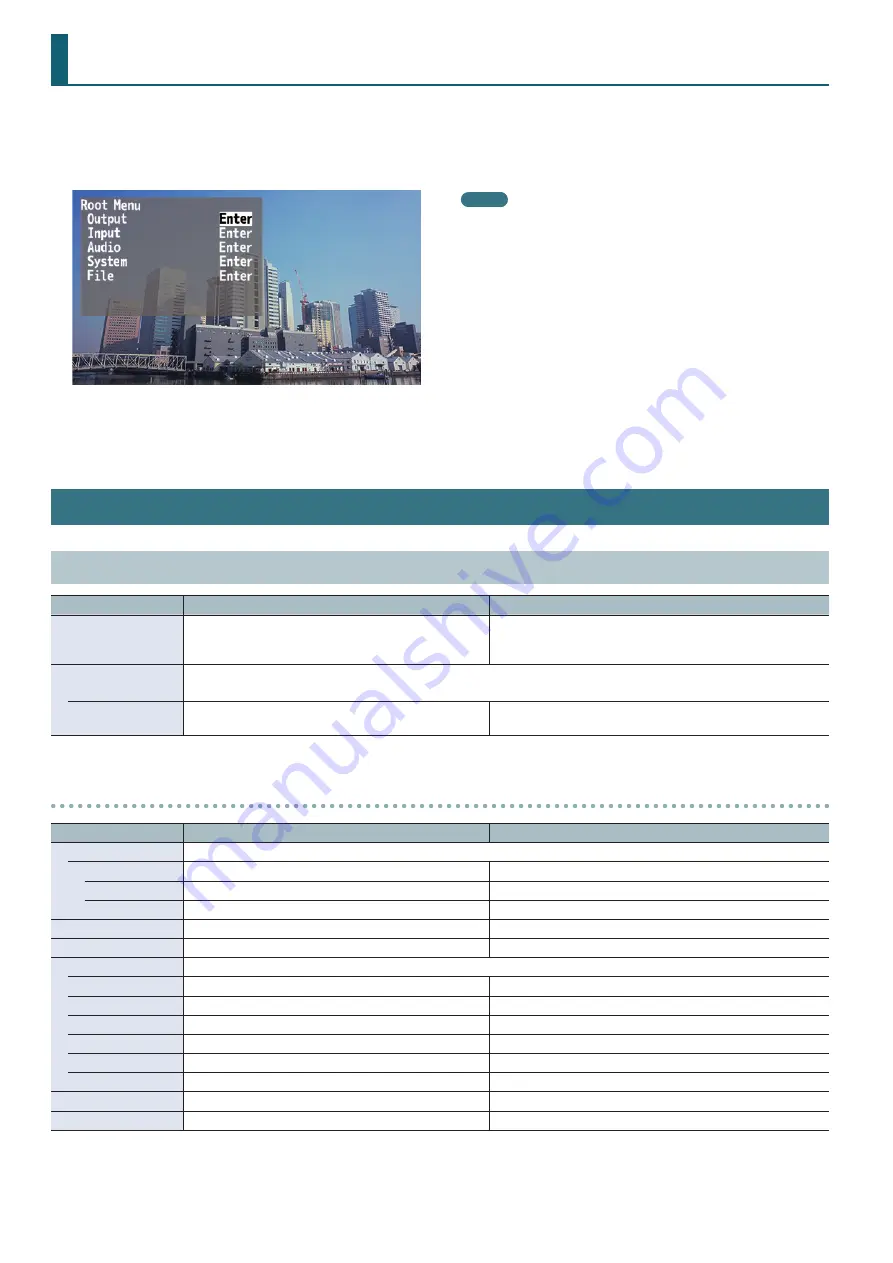
2
Output Menu
In Matrix Mode
Menu item
Value
Explanation
Format
720p, 1080i,
1080p
, 1024 x 768, 1280 x 720, 1280 x 800,
1366 x 768, 1280 x 1024, 1400 x 1050, 1600 x 1200,
1920 x 1080, 1920 x 1200
Specifies the output format.
Scaling &
Color Correction
Specifies scaling settings and color correction for each output.
Output 1–4
(Enter)
Displays a menu for making detailed settings for Output 1–4
(see below).
Output 1–4 detailed settings menu
Menu item
Value
Explanation
Scaling
Use the following settings to specify the scaling.
Zoom
10.0–
100 0
–1000.0% (*1)
Adjusts the zoom ratio.
Size H
-1920–
0
– +1920 (*1)
Adjusts the size in the horizontal direction.
Size V
-1200–
0
– +1200 (*1)
Adjusts the size in the vertical direction.
Position H
-19200–
0
– +19200 (*1)
Adjusts the displayed position in the horizontal direction.
Position V
-12000–
0
– +12000 (*1)
Adjusts the displayed position in the vertical direction.
Color Correction
Use the following settings to specify color correction.
Brightness
-64–
0
– +64
Adjusts the brightness.
Saturation
-64–
0
– +64
Adjusts the saturation.
Contrast
-64–
0
– +64
Adjusts the contrast.
Red
-64–
0
– +64
Adjusts the red level.
Green
-64–
0
– +64
Adjusts the green level.
Blue
-64–
0
– +64
Adjusts the blue level.
Color Space
RGB 0-255
, RGB 16-235, YCC
Specifies the color space.
Signal Type
HDMI
, DVI-D
Specifies the HDMI output mode.
(*1) The range of this value varies according to conditions such as the input/output format. The values listed above are the minimum and maximum values.
Menu List
When you press the [MENU] button, the menu appears on the monitor that’s connected to the VIDEO OUTPUT 4 connector of the XS-1HD.
* The XS-1HD’s video output provides three screen modes: matrix, split, and switcher (p. 7). The menu that appears depends on the mode.
* The default value is printed in bold characters.
MEMO
5
If the menu extends across multiple pages, you can move in units
of pages by turning the [CURSOR] knob while pressing it.
5
If the value area indicates “Enter,” you can press the [ENTER] button
to proceed to a lower level. Alternatively, pressing the [ENTER]
button executes an operation.
5
By turning the [VALUE] knob while pressing it, you can change the
value more greatly.
5
If you hold down the [ENTER] button and press the [VALUE] knob,
the selected menu item returns to the default setting. If you hold
down the [ENTER] button and long-press the [VALUE] knob, all
menu items in the same level return to the default setting.










