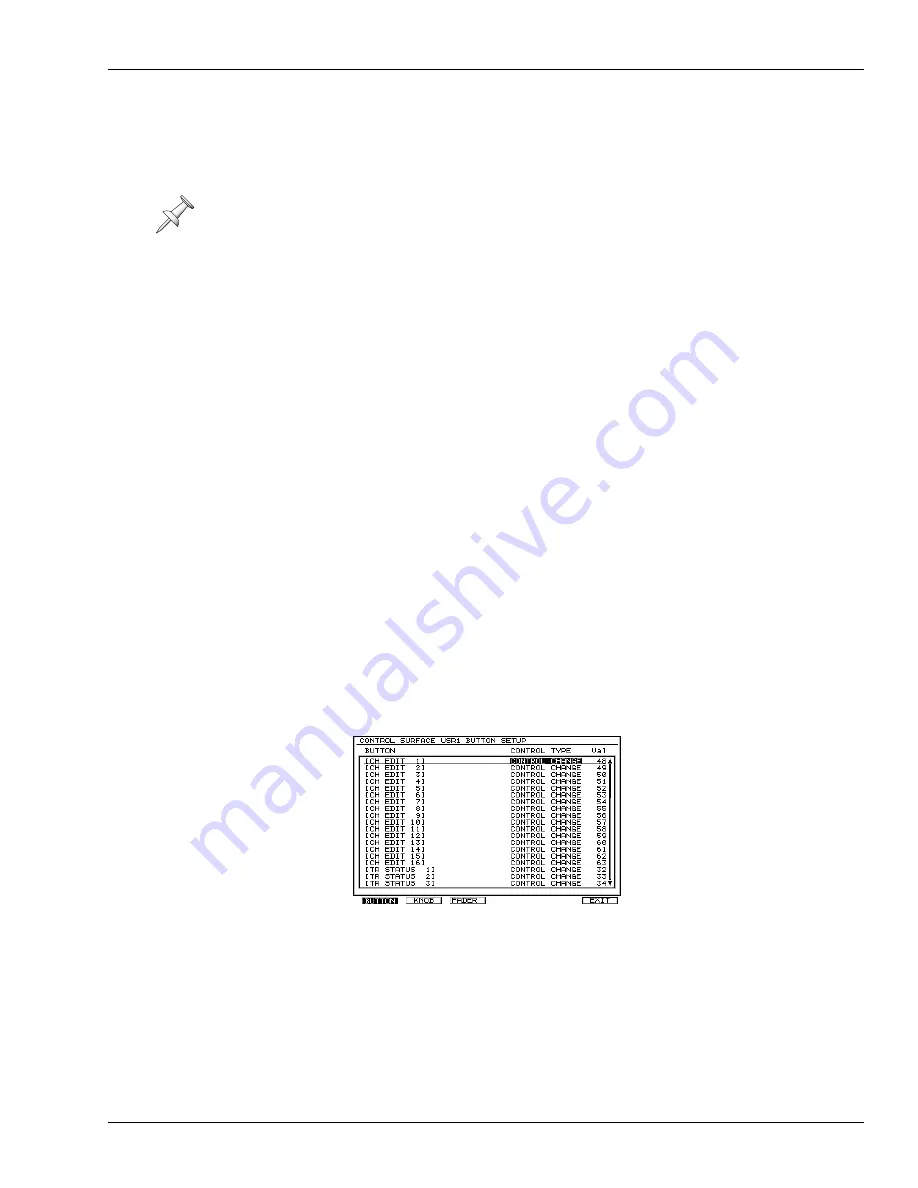
3—VS-2480CD Control Surface Settings
Roland VS-2480 Control Surface Mode Guide
www.RolandUS.com
17
•
a fader’s all the way down, or the TIME/VALUE dial’s turned all the way counter-
clockwise
—the lowest possible values are transmitted.
•
a fader’s all the way up, or the TIME/VALUE dial’s turned all the way clockwise
—the
highest possible values are transmitted.
Since the buttons, knobs and faders operate differently, here’s how to take fullest
advantage of each:
•
When you want to simply switch something on or off in the external device you’re
controlling from the VS-2480CD, do it with a button or a PAN/AUX SEND 1-8 knob.
•
When you want to adjust something continuously over its range of possible
values—volume, pan or filter settings, for example—control it using a fader.
To Create a USER Template
1.
Set the CONTROL SURFACE TYPE parameter to USR 1 or USR 2, as desired.
2.
To set the buttons, knobs and/or faders in the USER 1 set, press:
•
F1 (USR1)
—to set the behavior of the buttons, knobs and faders on the
VS-2480CD.
•
F3 (VEUSR1)
— to set the behavior of the buttons knobs and faders on a
connected VE-7000.
To set the buttons, knobs and/or faders in the USER 2 set, press:
•
F2 (USR2)
—to set the behavior of the buttons knobs and faders on the
VS-2480CD.
•
F4 (VEUSR2)
— to set the behavior of the buttons knobs and faders on a
connected VE-7000.
3.
To set the MIDI controllers to be transmitted from the selected:
•
buttons
—press F1 (BUTTON).
•
knobs
—press F2 (KNOB).
•
faders
—press F1 (FADER).
The SETUP screen appears for the selected buttons, knobs or faders:
The SETUP screen is divided into three columns:
•
The left-hand column lists the selected buttons, knobs or faders.
•
The CONTROL TYPE column shows the type of MIDI controller to be
transmitted when you press, turn or move each button, knob or fader,
respectively.
•
The Val column shows the value of the selected MIDI controller to be
transmitted from the VS-2480CD.
For the sake of simplicity, when we refer to faders in the following sections, we’re also
including the TIME/VALUE dial, whose settings appear on the same screen as the
faders’.
Turn the TIME/
VALUE dial to scroll
up or down the list
of buttons, knobs or
faders.




























