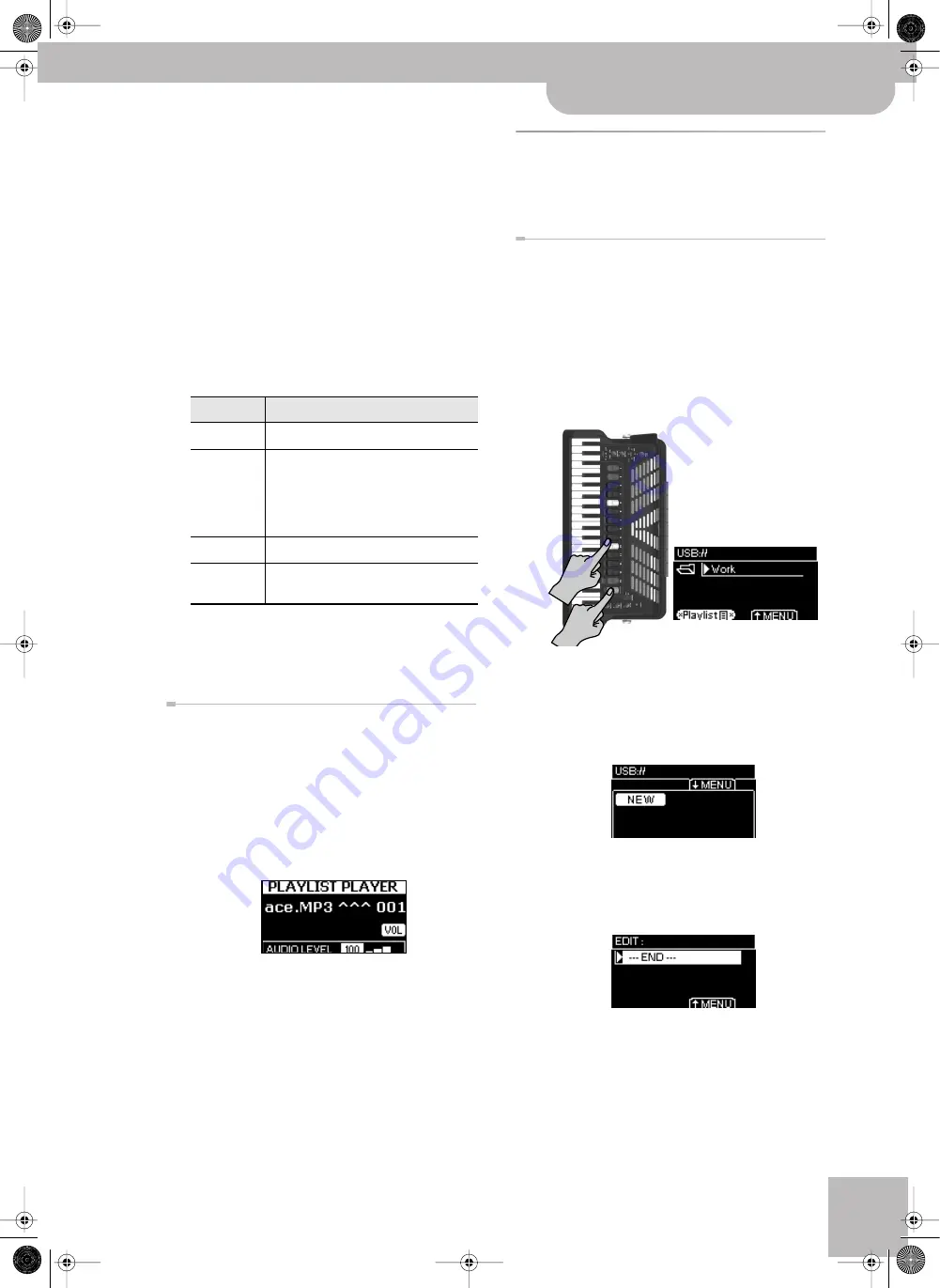
Changing the playback volume
V-Accordion
r
39
(5) Press the
[DATA÷ENTER]
knob to start playback.
You can play the FR-7x while listening to the audio
file.
Note:
Playback can also be started and paused with an
(6) To pause playback, rotate the
[DATA÷ENTER]
knob
to select the
[π]
icon, then press
[DATA÷ENTER]
.
To continue playback, select the
[®]
icon with the
[DATA÷ENTER]
knob, then press the knob to start
playback.
(7) To stop playback, rotate the
[DATA÷ENTER]
knob to
select the
[ª]
icon, then press
[DATA÷ENTER]
.
(8) To move to a different position, rotate the
[DATA÷ENTER]
knob to select one of the following
icons and press it.
(9) To select a different song, press the
[EXIT÷JUMP]
button and return to step (3).
Changing the playback volume
You can simply press the
[UP]
/
[DOWN]
buttons to
change the song’s volume. A second approach is as fol-
lows:
(1) While the “AUDIO PLAYER” page is displayed,
rotate the
[DATA÷ENTER]
knob to select the
[VOL]
icon.
(2) Press the
[DATA÷ENTER]
knob.
The display changes to:
(3) Rotate the
[DATA÷ENTER]
knob to change the “VOL-
UME” setting (0~127).
(4) Press the
[EXIT÷JUMP]
button to return to the
“AUDIO PLAYER” page.
Playlist function
The Playlist function allows you to prepare lists of mp3
and/or WAV audio files you want to play back in succes-
sion.
Programming your playlists
Note:
Playlists “know” where the referenced audio files are
stored (they remember the file path). We therefore urge you
never to move mp3 or WAV files to different locations after
compiling a playlist.
(1) Insert the optional USB memory that contains the
desired song files into the USB port.
See “Connecting an optional USB memory” on p. 38.
(2) Press and hold the
[ORCHESTRA]
register and press
register
[9]
.
If you haven’t loaded any playlist since switching on
the FR-7x, the display may now show the names of
the playlists already available on the USB memory.
If you have loaded a playlist, press the
[EXIT÷JUMP]
button to see the contents of the USB memory.
(3) Press the
[MENU÷WRITE]
button.
(4) Press the
[DATA÷ENTER]
knob to confirm the new
playlist.
You have just created a new playlist, which is still
empty and therefore looks like this:
Playlists consist of “steps” to which you can assign
one song each.
(5) Press the
[DATA÷ENTER]
knob.
Icon
Meaning
[º]
Rewind in steps of 2 seconds
[œ]
*
* This function can also be assigned to an FBC-7 footswitch (see
Return to the beginning of the selected
audio file. If you press the
[DATA÷ENTER]
knob again, you will jump to the begin-
ning of the preceding song (in descending
alphabetical order).
[‰]
Fast-forward in steps of 2 seconds.
As for
[œ]
, but the alphabetical order is
reversed (ascending).
FR-7x GB.book Page 39 Tuesday, August 25, 2009 10:58 AM






























