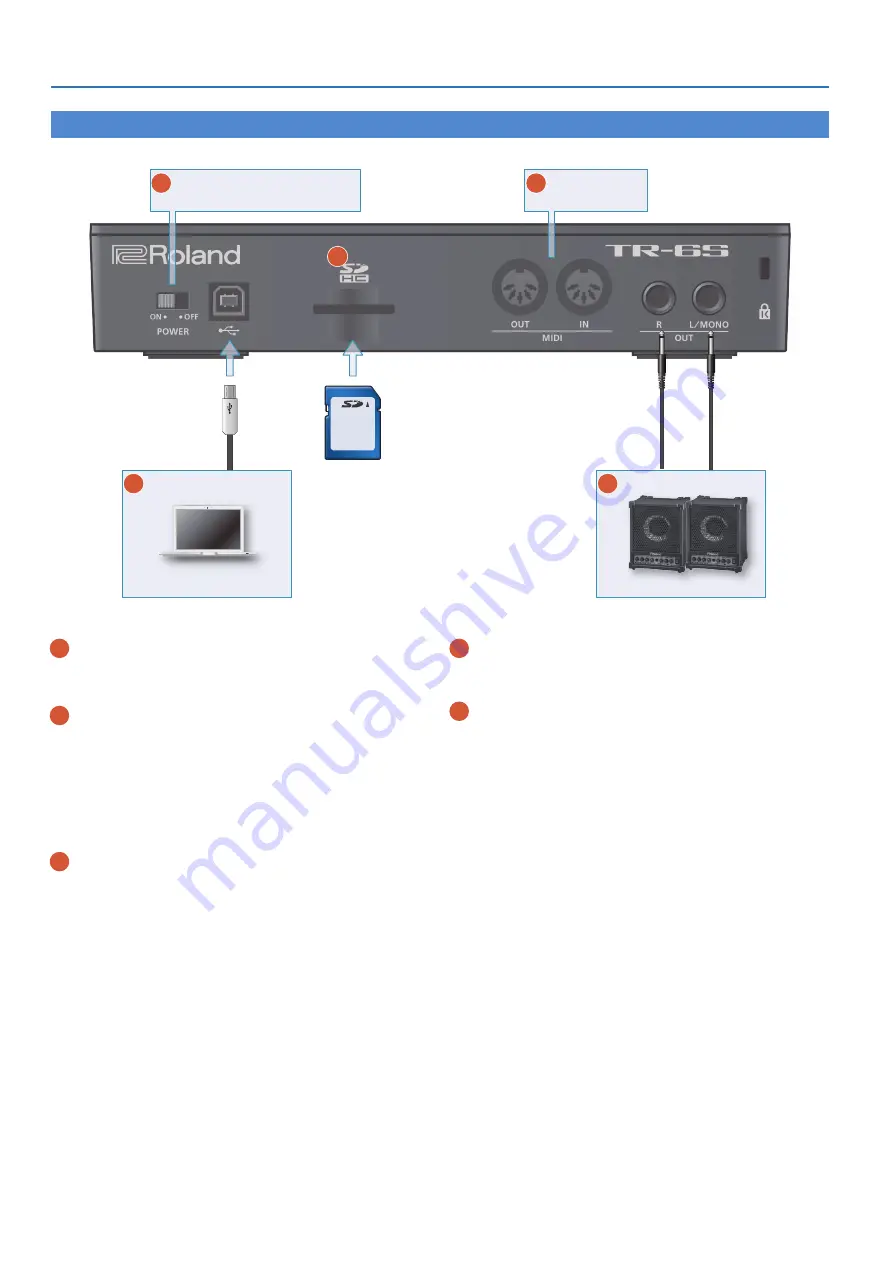
6
Panel Descriptions
Rear Panel
(Connecting Your Equipment)
* To prevent malfunction and equipment failure, always turn down the volume, and turn off all the units before making any connections.
SD card
C
O
(USB) port
F
OUT jacks
Computer
B
[POWER]
switch
E
MIDI connectors
Connect MIDI devices.
D
B
[POWER]
switch
Turns the power on/off.
&
“Before You Begin Playing” (p. 7)
C
O
(USB) port
Use a commercially available USB 2.0 cable to connect this port
to your computer. It can be used to transfer USB MIDI and USB
audio data. You must install the USB driver before connecting the
TR-6S to your computer. For details, refer to Readme.htm in the
downloaded file.
&
https://www roland com/support/
* If USB bus power is being supplied, the unit operates on USB bus power.
D
SD card slot
The SD card contains various data (settings, sounds, samples, etc.)
for this unit.
* Never turn off the power or remove the SD card while the SD card is being
accessed.
* Some memory card types or memory cards from some manufacturers
may not record or play back properly on the unit.
E
MIDI (OUT, IN) connectors
Use a commercially available MIDI cable to connect MIDI devices
here.
F
OUT (L/MONO, R) jacks
Connect these jacks to your amp or monitor speakers.





















