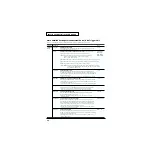63
Chapter 3 Recording Your Performance (Sequencer)
Chapter 3
Basic Settings for Playing Back
1.
Press [SEQUENCER] to make it light; you will enter the
Sequencer mode.
fig.3-11.e
2.
Turn [PATCH/VALUE] to select the pattern that you
wish to play back.
fig.3-12
3.
Press [PLAY/STOP] to start playing back.
While the playing back, [PLAY/STOP] will light.
4.
Press [PLAY/STOP] once again to stop playback.
[PLAY/STOP] will go dark, and the pattern returns you to
the beginning of the pattern.
After step 2, if you nedd, make settings for the pattern or
click. For details on making settings, refer to “Basic Settings
for Recording,” in step 3–5 (p. 59).
* To return to normal Play mode, Press [SEQUENCER] or
[EXIT]; [SEQUENCER] will go dark.
Pause
1.
Hold down [PATCH SEL], and Press [PLAY/STOP]
during playback of a pattern.
Playback will stop.
2.
Press [PLAY/STOP] once again to begin playback again.
Playback begins from the beginning of the measure.
Fast-Forward and Rewind
When playback of pattern is stopped, you can do the following.
• Advance to the next measure
Press [GROUP +].
• Return to the previous measure
Press [GROUP -].
• Advance to the end of the pattern
Hold down [PATCH SEL], and press [GROUP +].
• Return to the beginning of the pattern
Hold down [PATCH SEL], and press [GROUP -].
Synchronizing with an External
MIDI device (MIDI Sync)
You can play the sequencer of the HPD-15 with an external
MIDI device. For details, refer to “Chapter 6 Connecting
MIDI Devices” (p. 76).
Changing the Settings of
Pattern
You can modify the length of the pattern, tempo, or the
instrument of the part.
1.
Select the pattern you wish to modify the settings.
2.
Press [
PARAMETER] or [PARAMETER
] to
select the parameter.
3.
Turn [PATCH/VALUE] to modify the value.
* If you wish to keep your changes, refer to next “Saving the
Changed Settings.”
You can change the tempo by pressing [TEMPO] and turning
[PATCH/VALUE] (p. 27).
It is not possible to change the time signature (Time Sig.) of
the recorded patterns.
Saving the Changed Settings
1.
Press [WRITE] in Sequencer mode.
fig.3-13
2.
Press [WRITE] once again.
The modified settings are saved.
* If you decide not to execute, press [EXIT].
You can write the modified settings to another pattern. For
details, refer to “Editing a Pattern” (p. 64).
It is not possible to write the modification to a preset pattern.
If you press [WRITE] at a preset pattern, copy-destination
select screen will appear.
U01 001-01 =120
4/4 #User-001
Pattern Name
Pattern Number
U
: User
P
: Preset
U07 001-01 =120
4/4 User-007
U01 PTN WRITE
[WRITE/EXIT]