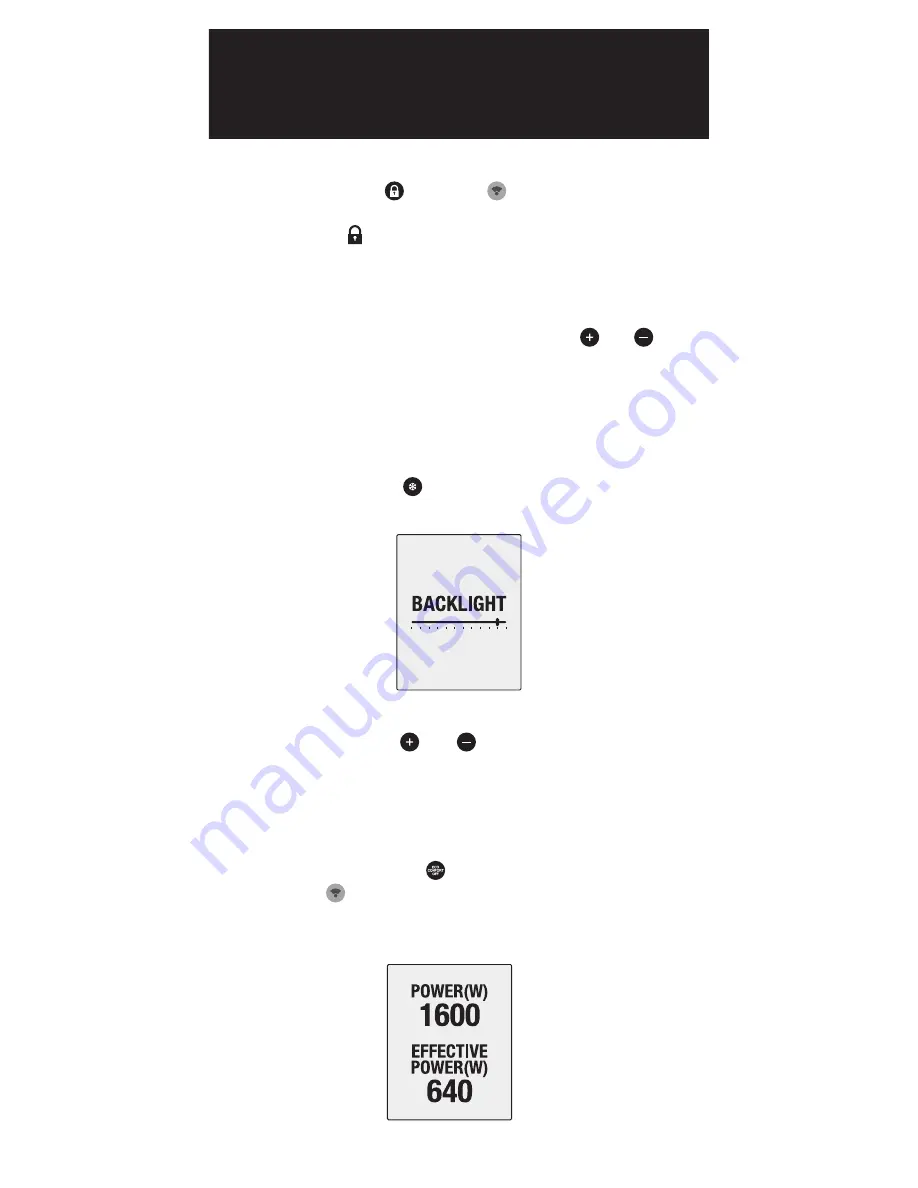
12
AIR Control
By pressing Lock and Send again, the radiator
or heated towel rail keypad lock will be disabled.The
Lock symbol will disappear on the radiator display.
WARNING, JUST IN THE EVENT OF THE REMOTE
CONTROL NOT WORKING:
You can disable the
keyboard lock in the radiator or towel heater by
pressing the temperature selection buttons ( and
at the same time) for 15 seconds. The radiator, towel
rail or water heater will reset and you will lose any
programmation stored in it.
2.8.Screen brightness
You can change the brightness of the screen by
pushing the button for 5 seconds. Entering this
mode you will see the following screen:
You can increase or decrease the brightness of the
screen by using the and buttons.
2.9.Effective Power
The effective power represents the actual
consumption of the radiator compared to the nominal
power established by the manufacturer. To see this
value, push the button for 5 seconds followed by
the Send button. Then the following screen will
appear where you will see both the effective and
nominal power of the radiator:
Summary of Contents for AIR Control
Page 16: ...16 AIR Control ...
Page 30: ...30 AIR Control ...
Page 44: ...44 AIR Control ...
Page 58: ......
Page 59: ......













































