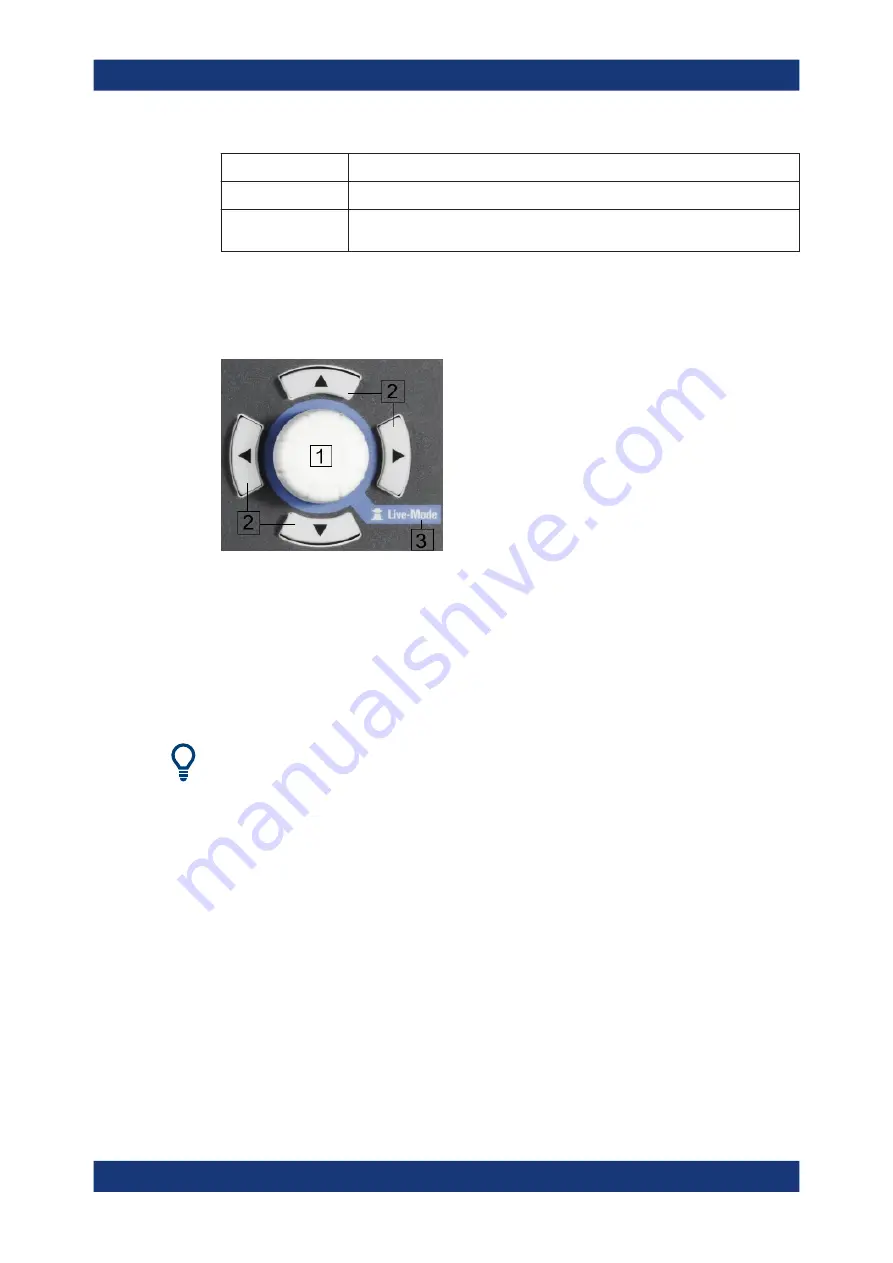
Operating Basics
R&S
®
NGA100
33
User Manual 5601.8919.02 ─ 03
Function keys
Description
M1 to M5
Five memory keys to save or recall instrument settings.
Store Recall
Saves/loads instrument settings. See
Chapter 6.12, "Store and Recall"
5.2.2
Navigation Controls
Navigation and value setting are done via the rotary knob and arrow keys.
Figure 5-4: Navigation control
1 =
2 =
3 =
5.2.2.1
Rotary Knob
Step size changes of the numeric value correspond to the speed of the rotary knob.
The rotary knob has several functions depending on the mode it is in:
●
Increments (clockwise direction) or decrements (counter-clockwise direction) any
kind of numeric value when in editing mode.
●
Navigates down (clockwise direction) or up (counterclock-wise direction) the menu
or menu items when rotated.
●
Acts as an [Enter] key when pressed.
●
Enter editing mode when pressed.
●
Enter
5.2.2.2
Arrow Keys
Using arrow keys, you can do several things:
Front Panel Keys
















































