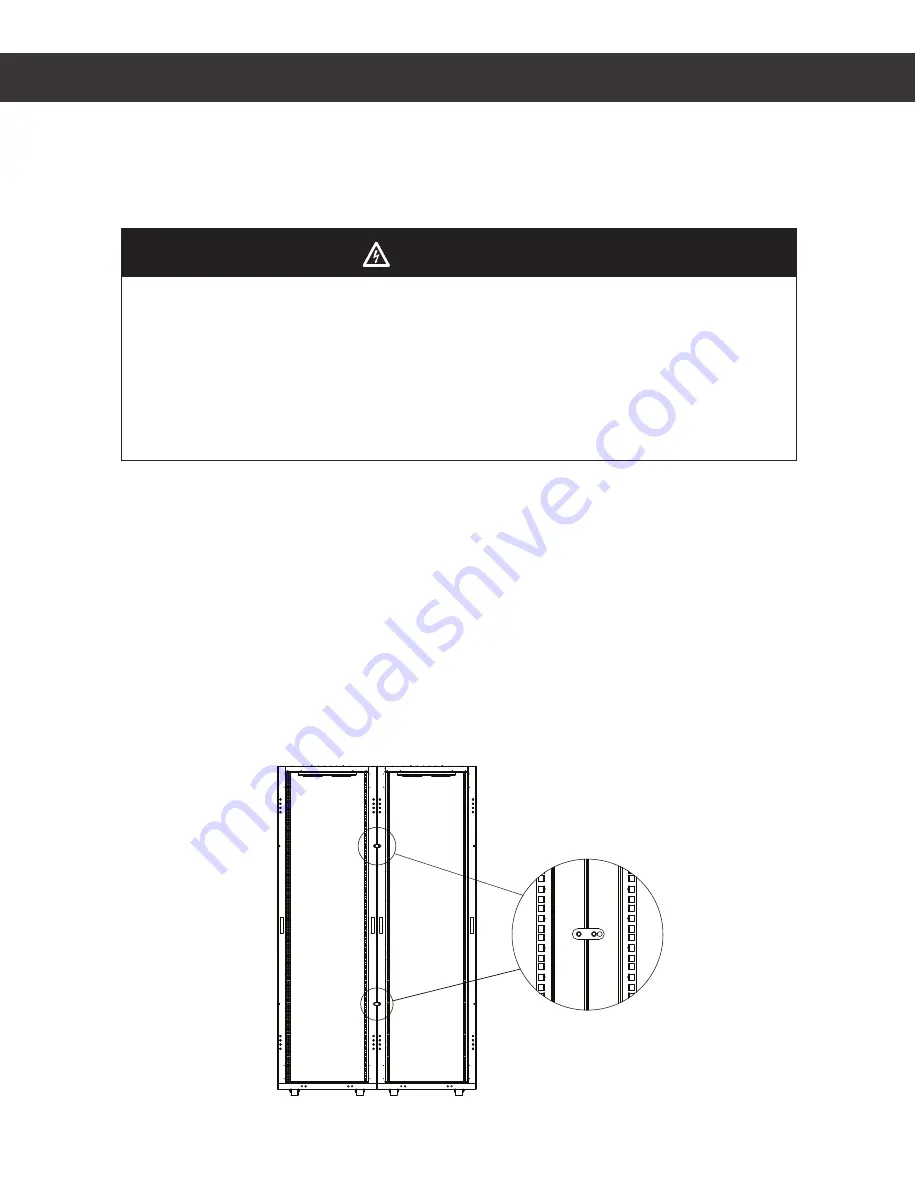
Join the Cabinets
Join cabinets with the baying brackets option kit included with the SolidRack 42U. Which will provide
alignment and added stability. SolidRack AR3100 cabinets may be joined with or without the side panels
installed.
TIP HAZARD
If multiple racks are used, joining cabinets provides limited stability to the
cabinets. Secure the cabinet to the floor before installing equipment.
Please follow these instructions very carefully. Failure to follow these
instructions can result in death, serious injury, or equipment damage.
WARNING
Enclosures within the same row can be connected together by using the included brackets.
Side panels can be removed for access between enclosures but is not necessary. There are two
connecting brackets on the front and two on the rear of each enclosure.
1. Align the enclosures that will be connected together.
2. Remove the enclosure doors.
NOTE: See the Remove Front and Rear Doors section for instructions.
3. Remove a connecting bracket, shown below. Align the connecting bracket between the
enclosures such that each end can screw into the other enclosure. Repeat this step for all
connecting brackets. Each pair of enclosures should be connected together by two front and
two rear brackets.
Page
9

































