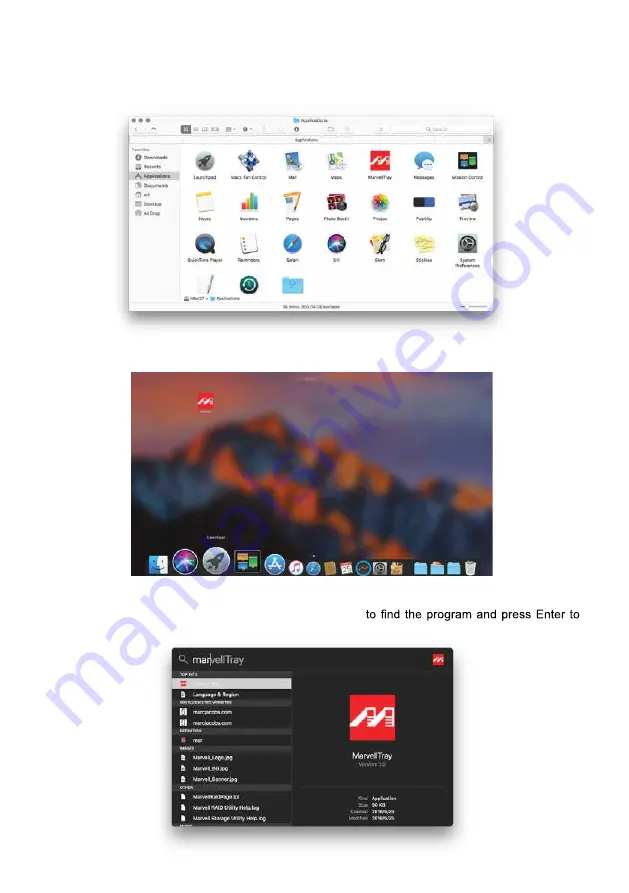
13
6. There are three ways to start the program:
A. Find
MarvellTray
in the folder "Applications", hit the point and execute the program.
B. Hit the Launchpad on the Dock and hit the
MarvellTray
icon to execute the program.
C. Using Spotlight's search function, type
MarvellTray
execute the program.