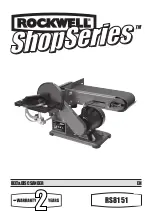belt&disc sander
en
12
technical data
Voltage
Power input
Belt size
Belt speed
Belt tilt
Disc size
Disc speed
Disc table size
Disc table tilt
Machine weight
OPerating instrUctiOns
nOte:
Before using the tool, read the instruction
book carefully.
asseMbly
warning!
Do not connect to power supply until
assembly is complete. Failure to comply could
result in accidental starting and possible serious injury.
1. asseMbling disc gUard (see Fig. a)
.
Assemble disc guard (a) to the machine using three
screws (b), lock washers and flat washers as shown.
2. installing sanding disc Plate
1) Slide sanding disc plate (c), onto drive shaft (d)
making certain key (e) in drive shaft (d) fits into
keyway (f) of disc plate (c). (See Fig.B).
2) Insert hex wrench (g-1), down through slot (h) in the
back of disc guard (a) and tighten set screw holding
disc plate on drive shaft. (See Fig.C)
3. asseMbling sanding disc tO disc Plate
(see Fig.d)
Make sure sanding disc plate (c) is clean. Peel backing
from sanding disc (8), and press disc firmly into position
all around the sanding disc plate (c) as shown.
4. installing disc gUard with dUst OUtlet
(see Fig.e)
Position disc guard (i) against the lower one-third of the
disc, aligning four holes (j) as shown in Fig.E.
Using the four screws securely tighten the disc guard
(a) into place.
5. MOUnting the wOrktable FOr Use with the disc
sander (see Fig.F&g)
1) Insert the worktable support bar into the hole as
shown in Fig.F.
2) Position the worktable not further than 1.6mm from
the sanding surface.
3) Tighten the hex set screw (k) with the spanner (g-2)
provided. (See Fig.G)
6. MOUnting belt sanding baFFle
Mount the washer as shown in Fig.H-1 but do not fasten.
2) Fix and tighten the screws on the upper sanding
drum guard. (See Fig.H-2)
3) Fasten the washer as shown in Fig. H-1.
7. MOUnting the Plastic Feet (see Fig.i-1 & i-2)
The plastic feet can protect your table and floor.
Position the edge of the tool feet in the groove of the
plastic feet.
8. MOUnting the wOrktable FOr Use with the belt
sander (see Fig.j-1 – k-3)
To use the work table for vertical sanding:
•
disassemble the work table.
1) Loosen and remove the head screw and the washer
as shown in Fig.J-1 & J-2.
2) Loosen and remove the head screws and the
washers as shown in Fig.J-3.
3) Remove the work table (4).
• Mounting the worktable
1) Insert the worktable support bar into the hole.
(See Fig.K-1)
2) Position the worktable not further than 1.6mm from
the sanding surface. (See Fig.K-2)
3) Tighten the hex set screw with the spanner (g-2).
(See Fig.K-3)
4) Make sure the worktable hex screw is fully secured.
adjUstMent
warning!
Before performing any adjustment,
make sure the belt/disc sander is unplugged from
the power supply and the switch is in the OFF position.
Failure to note this warning could result in serious
personal injury.
1. adjUsting the belt tracking (see Fig.l)
Plug in the machine.
Turn the switch ON and then immediately turn it OFF. If
the belt tends to slide off the idler drum or drive drum,
the belt is not tracking properly.
•
to adjust belt tracking
230-240V~50Hz
350W S2:30min
914mmx100mm
4.7m/s
0-90
o
Ø150mm
1450/min
190x125mm
0-45
o
15.5kg
Summary of Contents for ShopSeries RS8151
Page 1: ...belt discsander EN RS8151...
Page 2: ......
Page 3: ...RS8151 4 12 11 14 13 5 6 10 7 8 15 9 3 2 1...
Page 4: ...RS8151 G H 1 E F C A B D e d f c b g 1 c 8 a h a j i k...
Page 5: ...RS8151 K 1 K 2 J 2 J 3 I 2 J 1 H 2 I 1 G H 1 k...
Page 6: ...RS8151 Q R O P M N K 3 L K 1 K 2 I m 1 2...
Page 7: ...RS8151 S 5 S 6 S 3 S 4 S 1 S 2 Q R n o p...
Page 15: ......
Page 16: ...MadeInPRC Copyright 2012 Positec All Rights Reserved...