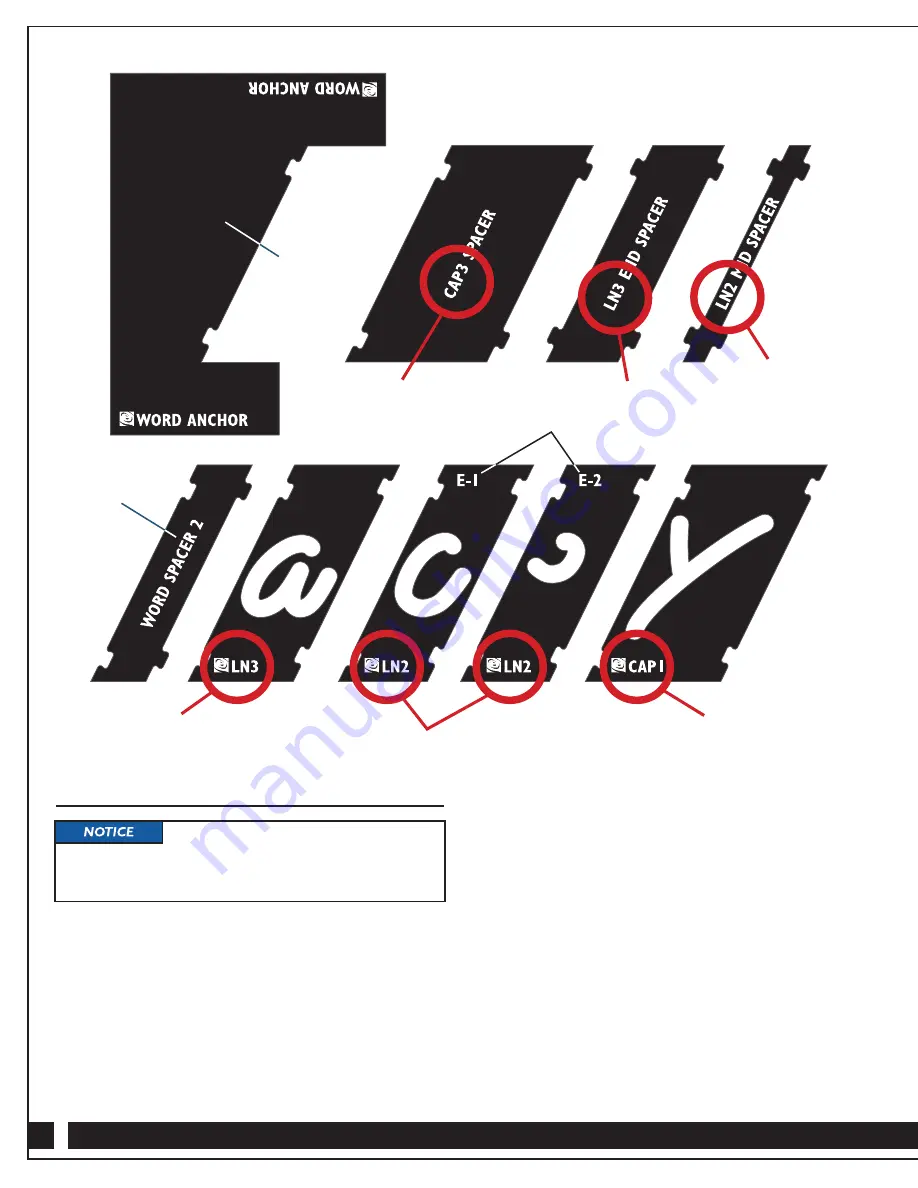
4
The process will involve laying out and routing alternating letters
in stages, with different spacer templates taking the place of the
letters that are left out in a given stage. (For example, to do the
word “hand,” you would rout “h” and “n” first and then “a”
and “d.”)
Each letter has a corresponding template size code on the bottom
left of the template. When laying out the templates, you will use
these codes to determine which spacer templates you need. There
are five different kinds of spacers, and these spacers are needed
so that the script letters will connect and/or be spaced correctly
when completed.
Fig. 1.
System Explanation
•
Word Anchors
are used to bookend and lock the templates
in place to maintain correct letter positioning when switching
out
templates.
•
Cap Spacers
, which go outside capital letters at the
beginning and sometimes in the middle of a word if
a capital letter is present.
•
Lowercase End Spacers
, which go outside lowercase
letters at the beginning or end of a word.
•
Lowercase Mid Spacers
, which are used for letters
in the middle of a word.
•
Word Spacers
, which go between words.
Important:
Choose the spacer template according to the
template size code
that’s on the letter the spacer template
will be standing in for.
We strongly encourage you to use the
free online wizard at Interlocksign.rockler.com to generate a
custom routing plan for your sign, including a visual guide to
the sequence of templates needed.
Fig. 1
Word
Spacer
Letter template
size code location
Double letter template size code location
Multiple template code
Capital template
size code location
Capital spacer
template size code
Spacer template size code
Spacer template
size code
Word
Anchor






























