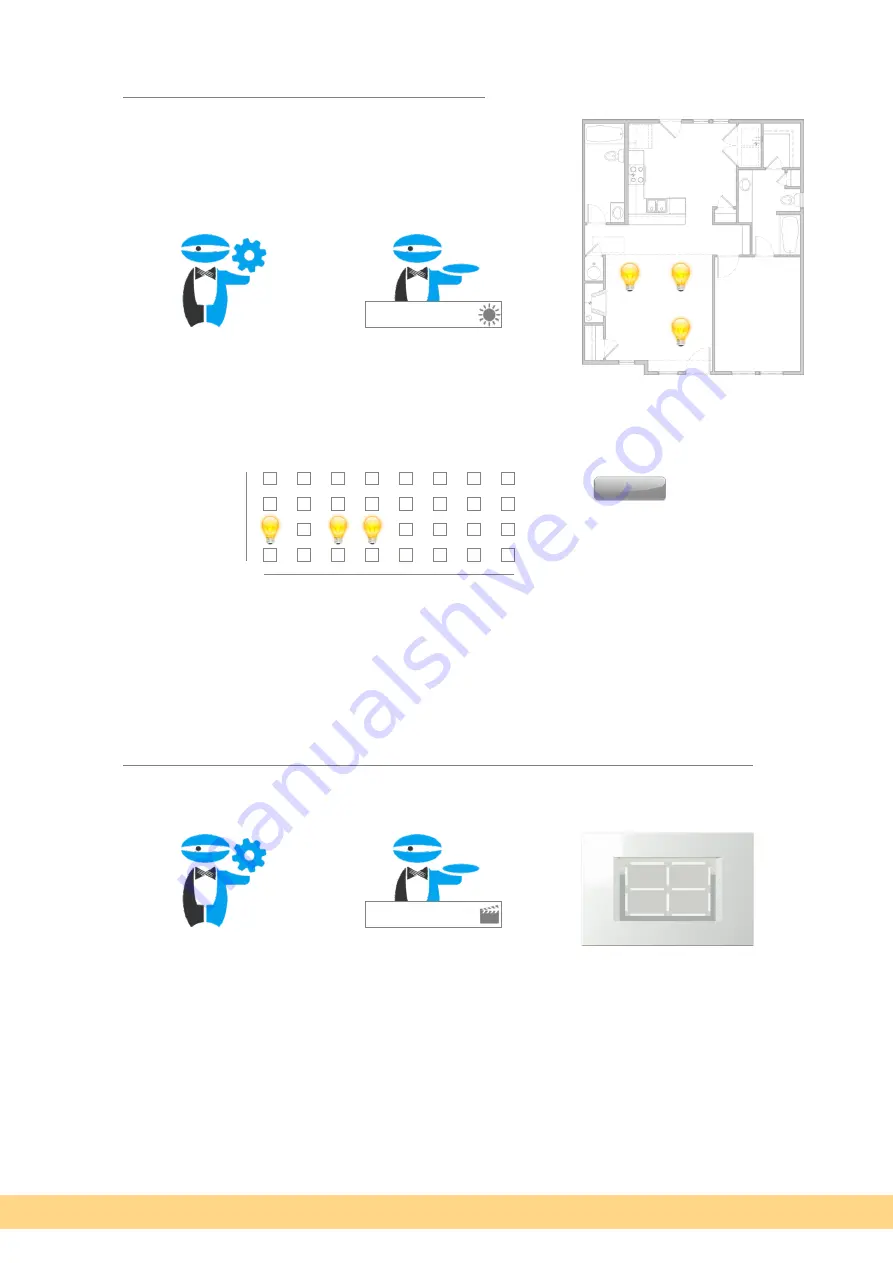
14
Features
How to change a scene
Open Scene editor and set
the corresponding outputs
Press and hold scene button,
then select Memorize
Press and hold a button,
until a short beep
Using Scene controller
Using HIQ Commander
Using HIQ Configurator
Living room
all
This procedure does not change which outputs are affected, only what each output does (on, off).
How to set a new scene
1. Identify lights that will be controlled by the scene
2. Open HIQ Configurator / Scene editor and set the corresponding outputs
This procedure does two things: select which outputs are affected, and what to do with each output (on, off).
If you have scene controller,
press write button to transfer
new scene to the controller
Press and hold until pop-up
dialog appears, Information
Using HIQ Commander
Open blinds page,
check the output number
Using HIQ Configurator
out 0
out 2
out 3
Scene
Lights
0
0
1
2
3
1
2
3
4
5
6
7
Write
Front left reflector





























