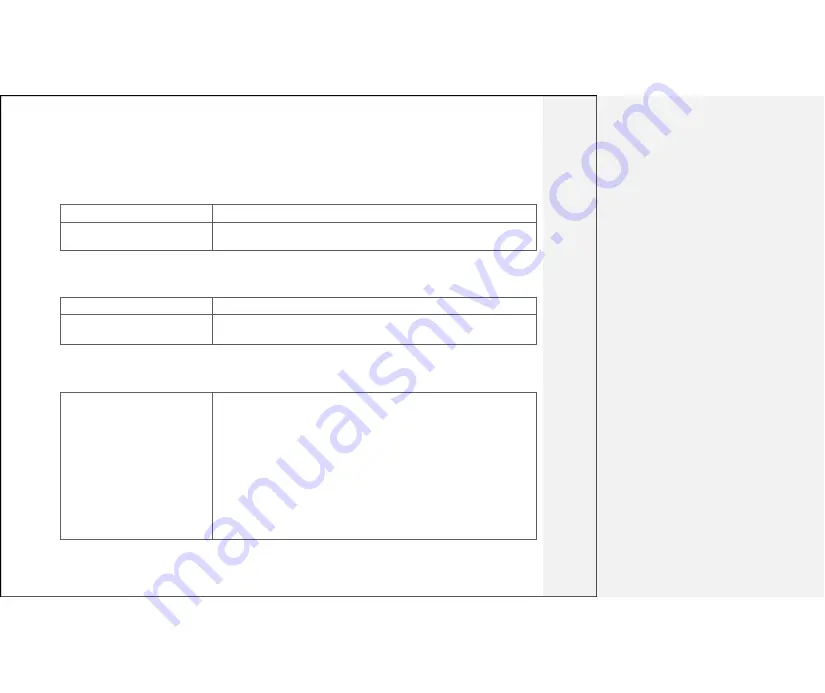
EU Declaration of Conformity
Hereby we:
Name of manufacturer
Beijing Roborock Technology Co.,Ltd.
Address
Floor6,Suite6016,6017,6018,BuildingC,Kangjian Baosheng Plaza,
�
No.8 Heiquan Road,Haidian District, Beijing,P.R.CHINA
declare that this DoC is issued under our sole responsibility and that the products:
Product description
Robotic Vacuum Cleaner and Accessories
Type(model) designation(s)
C1*****( * can be 0 to 9, A to Z, a to z, "-", "_", "\", "/"
or blank, for marketing purpose.)
are in conformity and verified through testing with the provision of the following EU directives:
1.Household and similar electrical appliances-Safety-Part 1: General requirements
RED Directive 2014/53/EU
2.Household and similar electrical appliances-Safety-Part 2-2: Particular requirements for
Article 3.1 a): Safety&Health
vacuum cleaners and water suction cleaning appliance
1. EN 60335-1:2012 + A11:2014 +AC:2014
3.COUNCIL RECOMMENDATION of 12 July 1999 on the limitation of exposure of the general
+ A13:2017
public to electromagnetic fields (0 Hz to 300 GHz)
2. EN 60335-2-2:2010 + A11:2012 + A1:2013
4.Assessment of electronic and electrical equipment related to human exposure restrictions
3. 1999/519/EC
for electromagnetic fields (0 Hz - 300 GHz)
4. EN 62311:2008
5.Measurement methods for electromagnetic fields of household appliance and similar
5. EN 62233:2008
apparatus with regard to human exposure
18






















