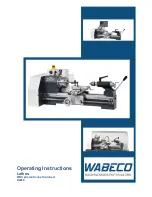10
Starting the machine
(Fig.5-6)
Set main switch (1) to “1” to energize the machine (fig. 6.1).
For model M500 fig (5A) and model M500 EL fig (5B). Start the main engine (white button) and stop
(black button) with the button (3).
The upper white button starts the engine, the lower black button stops the engine.
When the emergency stop (1) is pressed, both motors are switched off. The main saw motor is
equipped with an automatic brake which slows down the motor within 10 seconds as soon as the
machine is shut off.
ATTENTION:
When the machine access door is open, the saw blade cover is open, or one of the emergency
stops is pushed in, the machine cannot be started.
All fuses are located inside the electrical panel and each time this panel is opened the machine
has to be disconnected from its power supply.
Fig.6
Changing main sawblade
(Fig.9)
Warning: Before changing sawblades always turn off the main switch.
Handle sawblades with care, to avoid serious cuts and injuries.
Push the sliding table to the rear and open the saw cover. Raise the main sawblade to its highest
position and put the key(2) into the saw spindle nut.
Summary of Contents for M500 EL
Page 6: ...6 General dimensions...