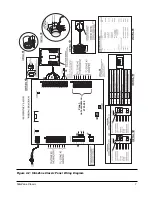The following sequence is only applicable when the SlimZone Classic system is used in
heat pump applications and the system is in the HEAT ONLY or AUTO mode of operation.
The auxiliary heat in heat pump systems is controlled by an internal control panel timer.
Whenever the heat pump is in the heating mode, the control panel will energize the auxiliary
heat output if the heating call is not satisfied within 15 minutes. Once the auxiliary heat is
energized, it will remain on until the heating call is satisfied.
When the control panel is used with an add-on heat pump, it will ensure that the
compressor is de-energized whenever the auxiliary heat is energized. This eliminates the
need for fossil fuel kits. In the event of a heat pump compressor failure, emergency heat
is activated through an EH switch located on the control panel (Figure 4.2, Table 6.2).
When the switch is placed in the EH position, the Y1 terminal output to the compressor will
always be de-energized and the W1 terminal will automatically replace the function of Y1.
The upstaging sequence will be canceled and any call for heating will energize W1.
6.
CONTROL PANEL SETUP
For heat/cool systems (gas, oil or electric), the control panel slide switches have the
following functions:
Switch #
Position
Description
1
OFF (down)
establishes that the system is in the HEAT/COOL mode of operation
2
OFF (down)
fan controlled by plenum thermostat
ON (up)
fan ON immediately with heat calls (for electric furnaces)
3
N/A
switch has no function in HEAT/COOL application; leave OFF
Table 6.1: Switch functions in heat/cool systems
For heat pump applications the control panel slide switches have the following functions:
Switch #
Position
Description
1
ON (up)
establishes the system is in the HEAT PUMP mode of operation
2
OFF (down)
standard heat pump system
ON (up)
ADD-ON system
3
OFF (down)
normal operation
ON (up)
Emergency Heat operation (EH)
Table 6.2: Switch functions in heat pump systems
SlimZone Classic
10