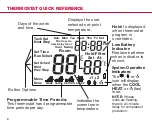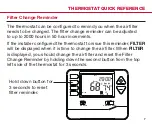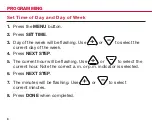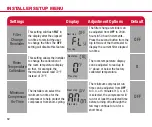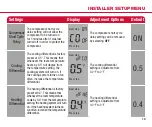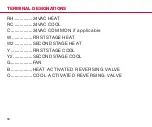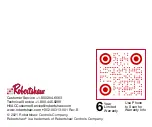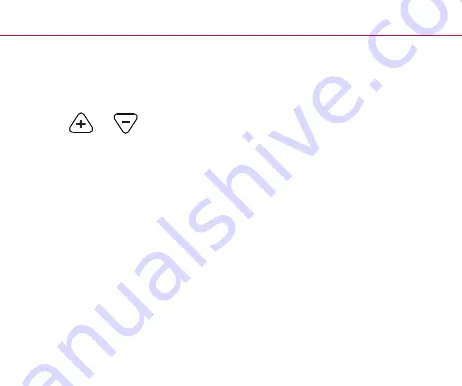
1.
Press
MENU
.
2.
Press and hold
TECH SET
button for 3 seconds.
3.
Configure the installer options as desired using the table.
4.
Use
or
to change settings and the
NEW STEP
or
PREV STEP
to move from one option to another.
Note: Only press
DONE
when you want to exit the Installer
Setup Options.
INSTALLER SETUP MENU
11