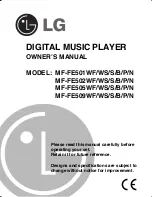Setting the clock
1. Press the
Set button
six times, the display will show the hours digit.
2. Press the
Mode button
until the required hour is displayed.
3. Press the
Set button
, the display will show the minutes digit.
4. Press the
Mode button
until the required minute is displayed.
5. Press the
Set button
to return to the normal clock display.
6. Press the
Mode button
to start the clock at the selected time. The colon
between the hours and minutes digit will flash showing that the clock is
running.
Note : When setting the hours digit pressing and holding down the mode
button until the hours digit has gone through midnight will change the
clock to 24hr mode, this is indicated by the letter 'H' after the hours digit.
To change back to 12hr mode repeat the procedure. 12hr mode is
indicated by the letter 'A' for AM or 'P' for PM after the hours digit.
Alarm off
M ode
Se t
Alarm off
Mo de
Se t
Alarm off
M ode
Set
Alarm off
M ode
Se t
Alarm off
M ode
Se t
Alarm off
Mo de
Se t
Alarm off
M ode
Se t
9
RC9907 Issue 3.pmd
1/26/2007, 1:35 PM
10