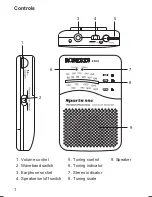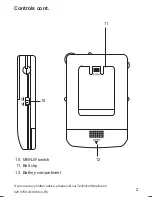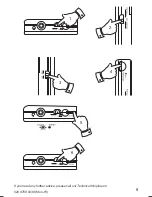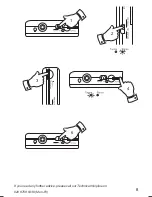Operating your radio MW/LW
1. Turn on the radio by setting the
speaker/on/off switch
(4) to the
“On” position.
2. For MW and LW reception set the
waveband switch
(2) to the
“MW/LW” position.
3. Select the required MW or LW band by using the
MW/LW switch
(10).
4. Adjust
the
volume control
(1) to the desired level of sound.
Rotating the control anti-clockwise will increase the sound level.
5. Slowly rotate the
tuning control
(5) until the dial pointer corresponds
to the frequency of the desired station. On LW and MW the tuning
scale is marked in Kilohertz (kHz). The tuning indicator (6) will light
up when a station is correctly tuned. Note : the tuning indicator
may not light up when receiving a weak station or if the batteries
are low.
6. To switch off your radio slide the
speaker/on/off switch
(4) to the
“Off” position.
5