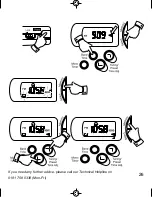Selecting memory presets
Turn on the radio by pressing the power button (3).
Select FM or AM by pressing the waveband selector button (10).
Move the select cursor (j) alongside the memory presets by pressing
select button (7).
Select the desired preset position using the memory select buttons
(8&9).
23
R982 Instruction Book.pm6
24/10/99, 14:13
24
Summary of Contents for R982
Page 1: ...ROBERTSSound for Generations 4 FM STEREO AM PLL DIGITAL PERSONAL RADIO Operating Instructions ...
Page 2: ...1 2 3 4 6 5 7 8 9 10 11 12 13 14 Controls 1 ...
Page 4: ...a b c d e f g h i j k l Display 3 ...
Page 7: ...If you need any further advice please call our Technical Helpline on 0181 758 0338 Mon Fri 6 ...
Page 9: ...If you need any further advice please call our Technical Helpline on 0181 758 0338 Mon Fri 8 ...
Page 11: ...If you need any further advice please call our Technical Helpline on 0181 758 0338 Mon Fri 10 ...
Page 13: ...If you need any further advice please call our Technical Helpline on 0181 758 0338 Mon Fri 12 ...
Page 15: ...If you need any further advice please call our Technical Helpline on 0181 758 0338 Mon Fri 14 ...
Page 17: ...If you need any further advice please call our Technical Helpline on 0181 758 0338 Mon Fri 16 ...
Page 19: ...If you need any further advice please call our Technical Helpline on 0181 758 0338 Mon Fri 18 ...
Page 21: ...If you need any further advice please call our Technical Helpline on 0181 758 0338 Mon Fri 20 ...
Page 23: ...If you need any further advice please call our Technical Helpline on 0181 758 0338 Mon Fri 22 ...
Page 25: ...If you need any further advice please call our Technical Helpline on 0181 758 0338 Mon Fri 24 ...
Page 27: ...If you need any further advice please call our Technical Helpline on 0181 758 0338 Mon Fri 26 ...
Page 29: ...If you need any further advice please call our Technical Helpline on 0181 758 0338 Mon Fri 28 ...