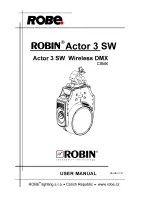For securing the fixture to the truss install a safety wire that can hold at least 10 times the weight of the fixture.
Use only a safety wire with screw-on snap-hook.
Thread the snap-hook
through two apertures in the fixture
base and the wire around the truss as shown on the picture below.
1
-Safety wire
2
-Apertures for safety wire
3
-Trust
When installing fixtures side-by-side, avoid illuminating one fixture with
another!
Summary of Contents for Robin Actor 3 Smart White
Page 1: ... Version 1 0 ...
Page 15: ...15 5 1 LED zone order ...
Page 24: ...24 12 Photometric diagrams ...
Page 25: ...25 ...
Page 26: ...26 ...