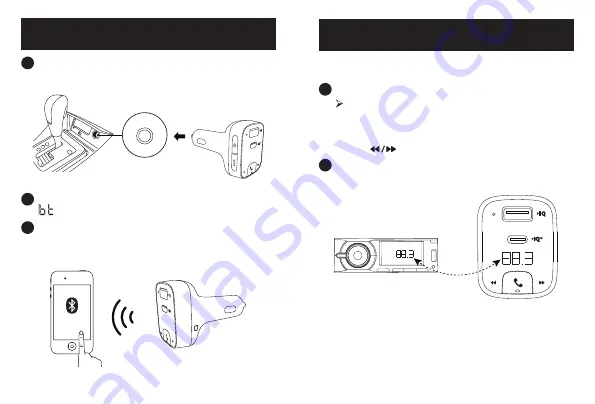
06 English
English 07
Getting Started
1
Plug Roav SmartCharge T2 into your vehicle’s cigarette lighter
socket.
2
Start your vehicle’s engine. The LED display will light up, and
/ FM frequency will flash alternately.
3
Enable Bluetooth on your smartphone and search for available
Bluetooth devices. Select “Roav T2_XXXX” and connect. Once
successfully connected, the FM frequency will be displayed.
Roav T2_XXXX
Customizing FM Channel
The Roav SmartCharge T2 allows you to connect your phone to your
car’s stereo via an FM signal.
1
Press
CH
.
T2 begins to search for an unoccupied FM frequency.
Or select the channel manually:
a. Press and hold
CH
for one second. FM mode is activated.
b. Press
to select an FM frequency.
2
Turn on your car radio. Make sure the transmitting frequency
matches the frequency T2 is tuned to.
FM




















