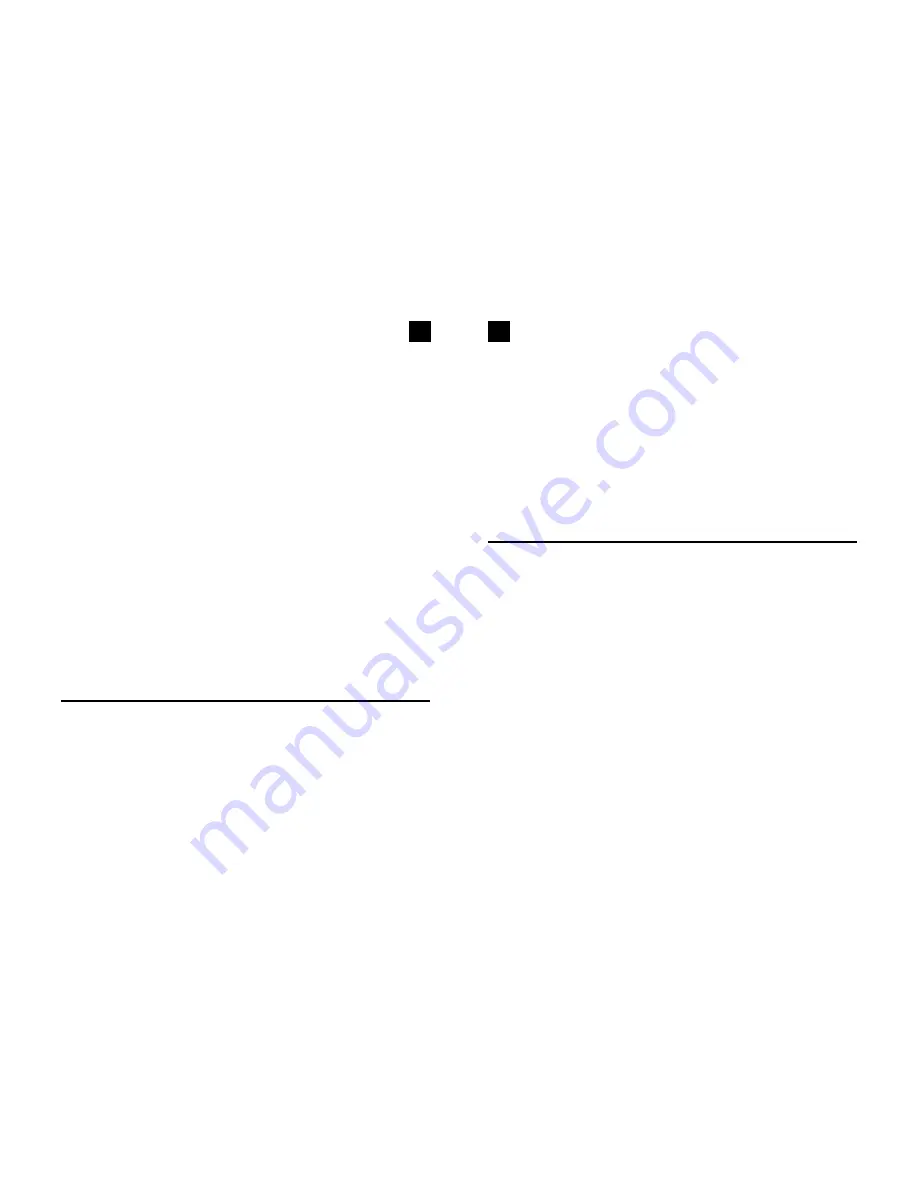
7
8
play will end, and normal disc play will resume from that point.
When the selected track has finished playing, the CD play will Stop.
For repeat disc play of all the tracks on the CD
Press the Repeat button (4) twice. The REPEAT indicator will flash continuously.
Press the Play/Pause button (29).
The disc will then begin playing through to the end of the last track. At which point it will
automatically return to the beginning of the first track. This will continue until the Stop button
(28) is pressed.
If the Repeat button (4) is pressed once more, the repeat indicator will be cancelled, repeat
play will end, and normal disc play will resume from that point.
When the last track has finished playing, the CD player will then Stop.
CASSETTE OPERATION
INSERTION AND REMOVAL OF CASSETTES
1. Press the Stop/Eject Button (9) to open the Cassette Door .
2. Slip your cassette tape into the holder with the exposed side facing up (the side for
playing faces you).
3 Close the Cassette Doors securely before starting.
4 When finished playback, press the S top / Eject Keys to open the Cassette Door , and
retrieve your cassette tape.
PLAYBACK
1. Set the Function Selector (5) to the TAPE position.
2. Insert your cassette tape with the exposed side facing up.
3. Press the Play Key (12) to activate playback.
4. Set the Volume to the desired level.
5 Press the Pause Key (8) wherever you want to suspend playback. Press Pause key
again to continue play back.
6 Press the Stop / Eject Key (9) when finished.
02
Select the next track to be programmed using the Forward and Reverse Skip Track
buttons (21).
Press the Program button (22) to store this track.
Continue entering tracks in this way until all the desired tracks are stored (up to a limit of
16). When the Program button is pressed to store the 20th track, the display will return to
the 1st program location. Press the Program button to step through the program
locations.
If you wish to add a track to the program, press the Program button (22) until the last
programmed track is displayed. Press the Program button again. Press the Forward or
Reverse Skip Track buttons (21) until the desired track is displayed, then press the Program
button. The added track will be entered as the last track in the program memory.
Notes:
If the Play/Pause button (29) is pressed before the Program button is pressed to store
a track, that track will not be programmed, and the disc will start playing from the first
selected track. Any track can be programmed to play more than once.
Listening to Programmed Tracks
Press the Play Pause button (29). Disc play will start at the beginning of the first programmed track .
To Clear The Program Memory
If the disc is playing, press the Stop button (28) to stop the disc.
Switch the Function selector (5) to a different position to clear the Program.
REPEAT DISC PLAY
Use the Repeat button (4) to listen to one track, an entire disc or a programmed sequence
repetitively.
For repeat play of one track
Press the Repeat button (4) once. The REPEAT indicator (24) will light up.
Select the desired track by pressing the Forward or Reverse Skip Track buttons (21). The
selected track will be shown on the CD display.
Press the Play/Pause button (29).
The selected track will then begin playing through to its end. At which point it will automatically
return to the beginning of that track. This will continue until the Stop button (28) is pressed.
If the Repeat button (4) is pressed twice more, the Repeat indicator is cancelled, Repeat







































