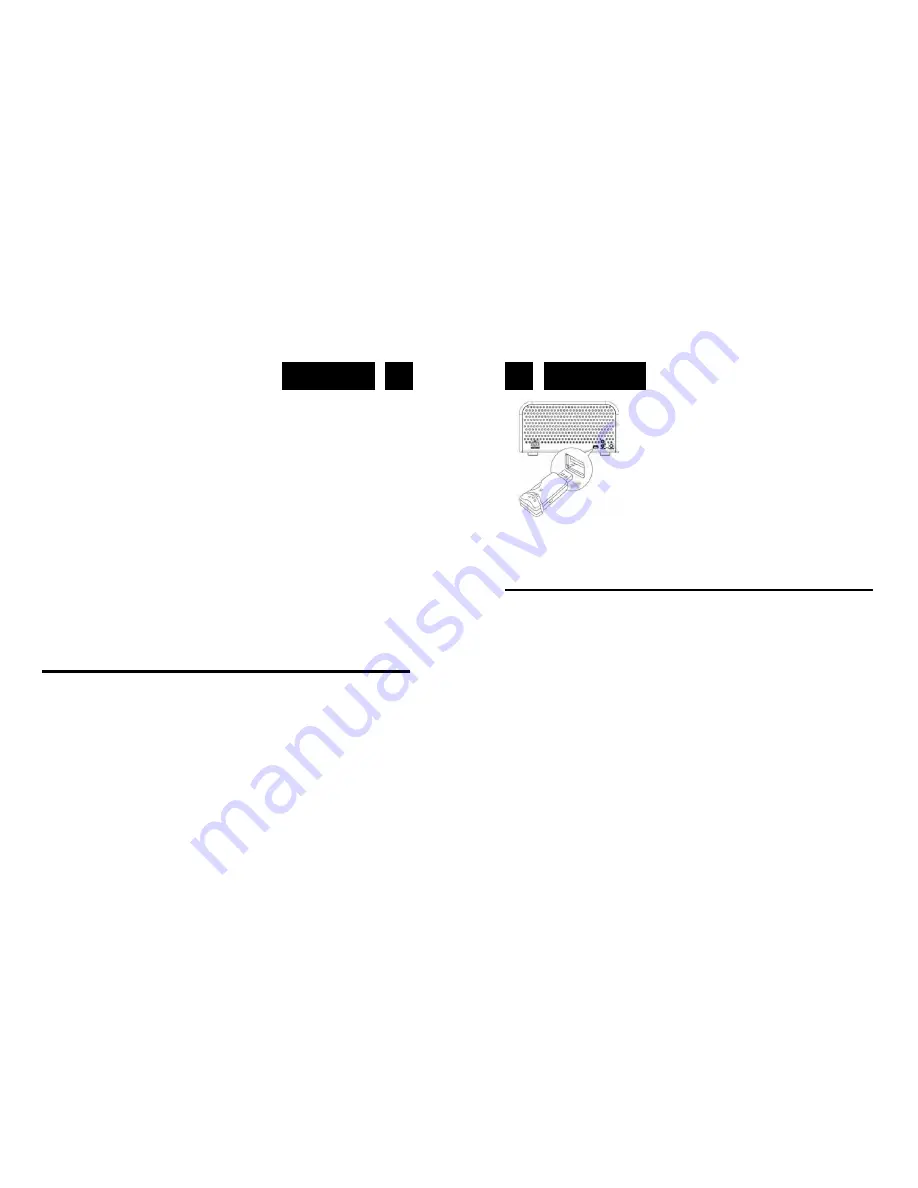
Italiano
Italiano
55
56
il tasto
due volte per cancellare il programma.
Riproduzione intro di ogni traccia
Premere il tasto
INTRO
sul telecomando per riprodurre l'inizio di ogni brano conse-
cutivamente. La durata di riproduzione di ogni traccia è di 10 secondi.
Quando si sente il brano desiderato, premere due volte il tasto
.
Riproduzione casuale (Random)
Il CD può essere riprodotto in modo casuale.
La riproduzione casuale inizia premendo il tasto
RANDOM
sul telecomando.
Per selezionare un Album (Per dischi MP3 / WMA)
Premere i pulsanti
ALB +/-
del telecomando per selezionare l'album successivo
precedente / e riprodurre la prima traccia di questo album.
Se la riproduzione è finita, premere il tasto
ALB +/-
del telecomando per selezio-
nare il prossimo / precedente album.
Riproduzione ripetuta
Durante la riproduzione, premere ripetutamente il pulsante
REPEAT
sul telecoman-
do per selezionare:
RPT ONE:
La traccia corrente viene riprodotta ripetutamente.
RPT ALB:
Tutte le tracce dell'album vengono riprodotte ripetutamente.
RPT ALL:
Tutti i brani vengono riprodotti ripetutamente.
SHUF ON:
Tutti i brani vengono riprodotti in sequenza casuale.
SHUF OFF:
Per tornare alla riproduzione normale.
UTILIZZARE L'USB
Attenzione:
Non utilizzare un hard disk USB ad alta capacità. Solo memoria flash
USB può essere utilizzata. Collegando un dispositivo di archiviazione di massa USB
(incluso memoria flash USB, lettori flash USB o schede di memoria) a questa unità,
è possibile ascoltare la musica memorizzata sulla periferica tramite l'unità.
1. Inserire la memoria USB del dispositivo nella presa USB sul retro dell'apparec-
chio.
2. Ruotare la manopola
SOURCE
sull'unità o premere il pulsante direttamente sul
telecomando per selezionare la sorgente USB. La parola "
USB
" viene visualiz-
zata sul display LCD.
3. La musica memorizzata sulla periferica verrà riprodotta automaticamente.
4. Quando si memorizzano più di una cartella nella memoria USB, utilizzare il pul-
sante
ALB +/-
del telecomando per selezionare la cartella successiva / prece-
dente. Quindi scegliere la traccia con il tasto
sull'unità o
/
tasto sul
telecomando per riprodurre la cartella.
Per i dispositivi dotati di cavo USB:
Inserire una spina del cavo USB (non in dotazione)
alla presa dell'unità.
1. Inserire l'altra spina del cavo USB al terminale di
uscita USB del dispositivo USB.
Per schede di memoria:
1. Inserire la scheda di memoria nel lettore di schede (non in dotazione).
2. Utilizzare un cavo USB (non in dotazione) per collegare il lettore di schede alla
presa dell'unità.
RIPRODUZIONE DA DISPOSITIVO BLUETOOTH
Nota:
La funzione di
Pairing
deve essere fatta una sola volta. Il raggio d'azione è di
circa 10 metri.
La compatibilità con tutti i dispositivi Bluetooth non è garantita.
Ogni ostacolo può ridurre la portata operativa.
Il dispositivo sarà inoltre disconnesso quando il dispositivo viene spostato al di là
del raggio di azione di funzionamento.
Se si vuole ricollegare il dispositivo per l'unità, collocarla nelle vicinanze del rag-
gio operativo.
L'unità supporta A2DP (Advanced Audio Distribution Profile).
1. Ruotare la manopola
SOURCE
sull'unità o premere ripetutamente il tasto
BLUETOOTH / AUX
sul telecomando per selezionare la sorgente Bluetooth. La
parola "BT" viene visualizzato sul display LCD.
2. Attivare la funzione Bluetooth del dispositivo Bluetooth (vedere il manuale uten-
te del dispositivo).
3. Selezionare "
HRA-1750D + BT
" sul dispositivo per l'accoppiamento. Per i dispo-
sitivi più vecchii, è necessario inserire "
0000
" come abbinamento password.
4. Avviare la riproduzione di musica sul dispositivo Bluetooth, è possibile utilizzare
questa unità per controllare la funzione di dispositivo Bluetooth;
Per mettere in pausa / riprendere la riproduzione, premere BF.
Per saltare un brano, premere /.
Per aumentare o diminuire il volume, premere
VOL +/-.












































