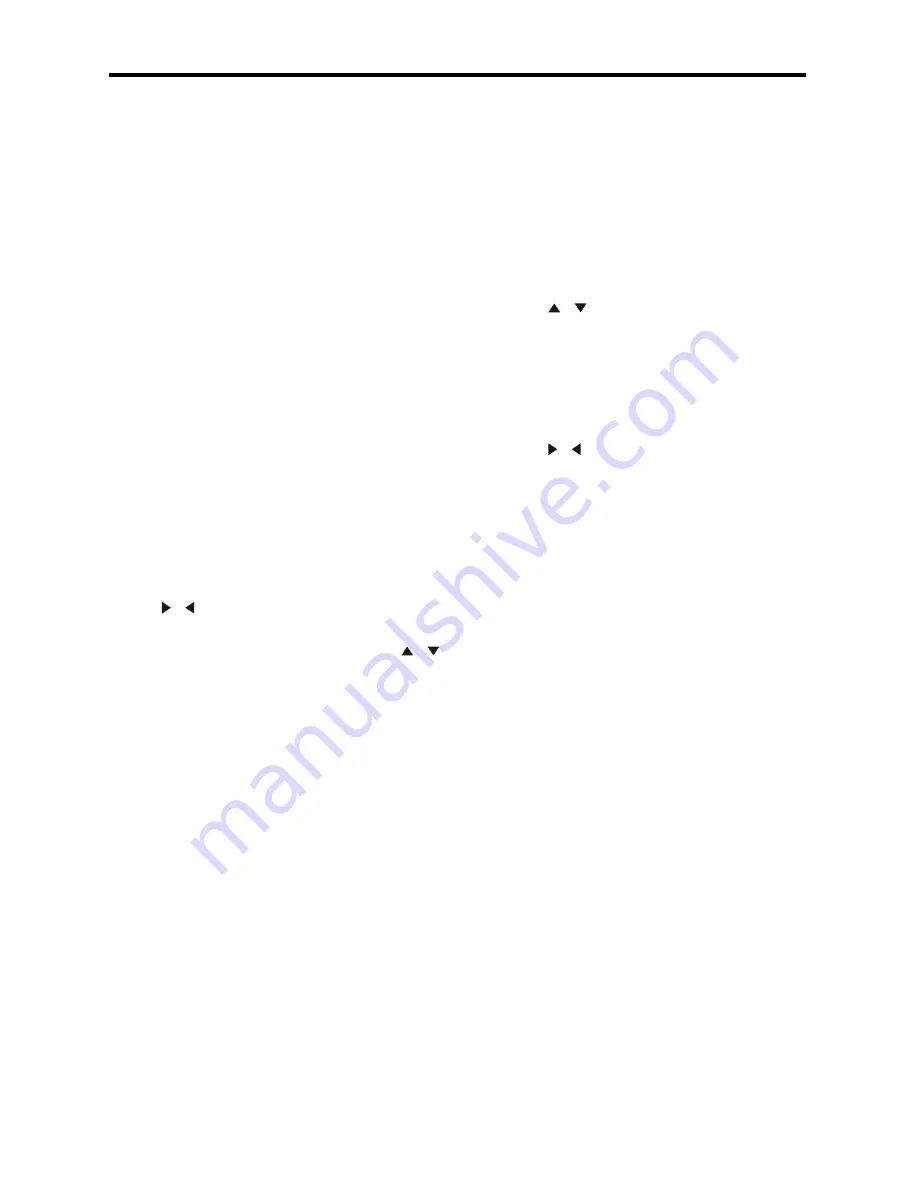
15
RESET THE UNIT
In case the unit has malfunctioned or
needs to be reset to factory default set-
tings, press the RESET button under the
panel then the unit will be reset.
POWER BUTTON
Press any button except OPEN button to
turn on the unit.
Press and hold the POWER button to
power off the unit.
MODE BUTTON
Change the mode in the following se-
quence: Tuner>USB>SD/MMC>IPOD>AV
IN>Tuner
(When USB/ SD CARD/ IPOD available.)
MENU BUTTON
Press to enter MENU setting.
BAND BUTTON
In Radio Mode: Press to select FM1, FM ,
FM3 , AM1, AM.
In USB/SD Card mode: Press to move cur-
sor left/ right to select item.Same function
as the / buttons on remote control);
Press and hold to move cursor up / down
to select items. Same function as the /
buttons on the remote control.
VOLUME CONTROL
Turn the knob clockwise to increase the
volume level, turn counter-clockwise to
decrease the volume level. In menu mode,
turn VOL knob to select the previous item
or the next item.
OK BUTTON
In Radio mode, press to enter and confirm;
press and hold to set TA ON/ OFF.
MEM BUTTON
In Radio mode, press to select preset sta-
tions PRESET 1-6; press and hold to set
AF ON/ OFF. In USB/ SD CARD mode,
press to pause/ play. Press and hold to
stop. In IPOD mode, press to pause/ play.
MUTE FUNCTION
Press the POWER/MUTE button on the
faceplate or press MUTE button on the
Remote Control to mute. Press it again to
cancel mute.
A
UDIO SETTING
Press the MENU button on the faceplate
or press the SEL button on the Remote
Control to select the audio setting:
BASS =>TREBLE => BALANCE =>
FADER => EQ.
Press the / buttons on remote to select
the audio setting, or rotate the VOL knob
on front panel to select the setting.
Press the OK button on the faceplate or
the ENTER button on the Remote Control
to choose the selected item.
Press the / buttons on remote or rotate
the VOL knob on the front panel to adjust
the audio setting.
Press the MENU button on the faceplate or
the SEL button on the Remote Control to
save the setting data and return to current
mode.
Notes:
If you turn the unit off with the PWR
button, all the settings of each mode will be
saved.
- If you disconnect the battery or the power
wires of the unit, all the settings will be
cleared and become factory default setting.
- If you don’t adjust setting within 3 sec-
onds after selecting the desired setting
item, the unit will automatically return to the
current mode.
Operation












































