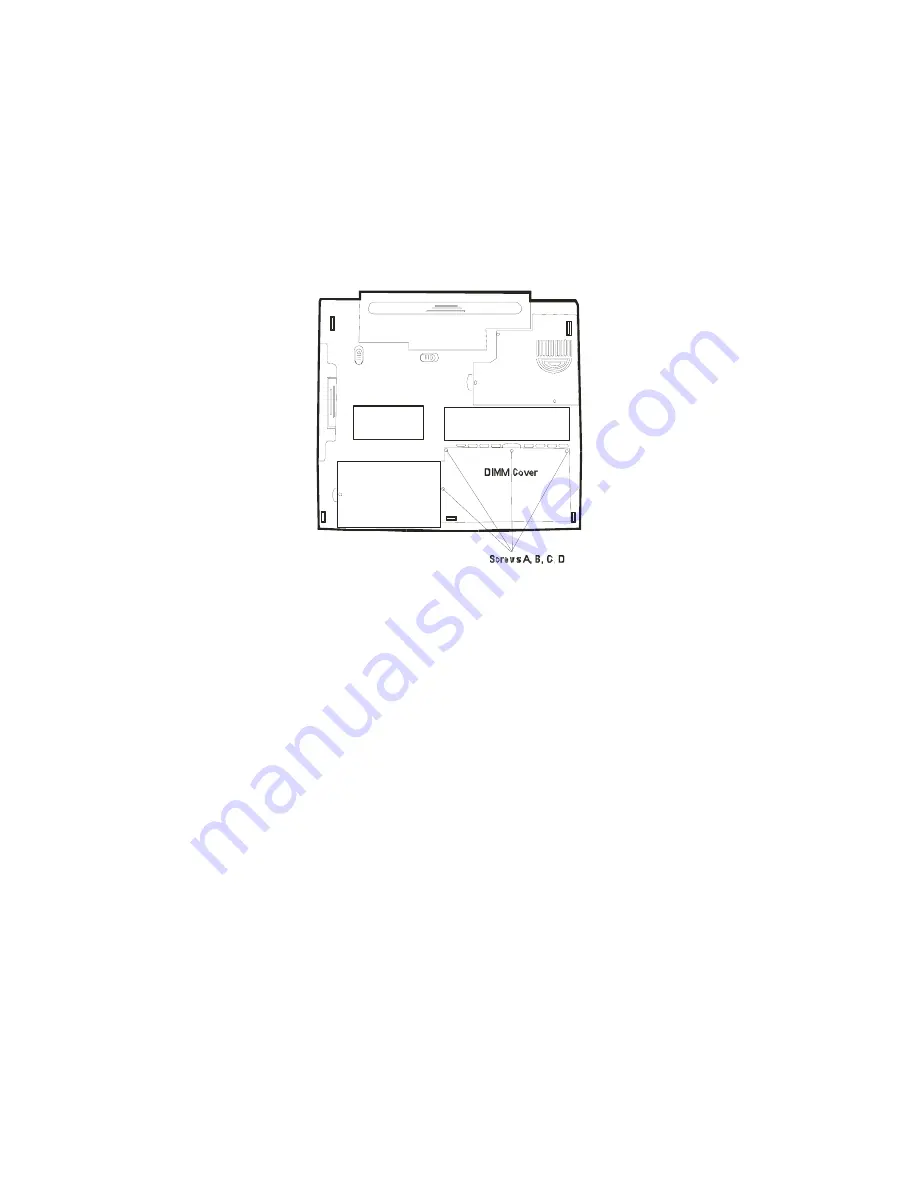
i -61
Installing a memory module (DIMM) into the system
To install the DIMM, do the following:
1.
Turn OFF the computer. Unhook the AC cord and all
cables/devices attached to the notebook.
2.
Place your hand on a large metal object momentarily to
discharge any static electricity.
3.
Find Screws A, B, C, D on the bottom side. The screws
may be different, so note their positions.
4.
The DIMM sockets are now revealed as shown below.






























