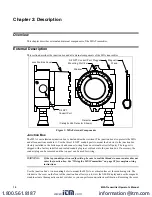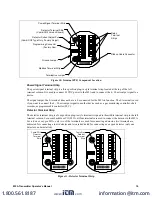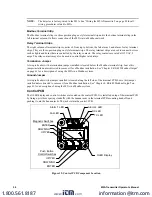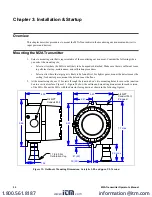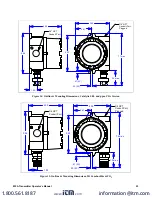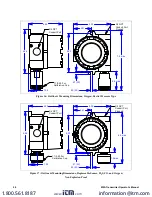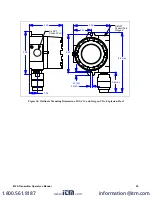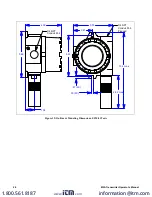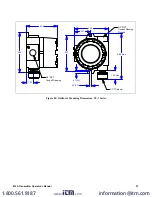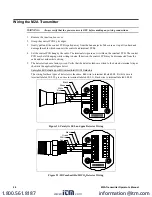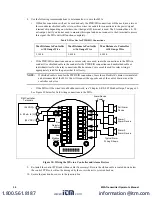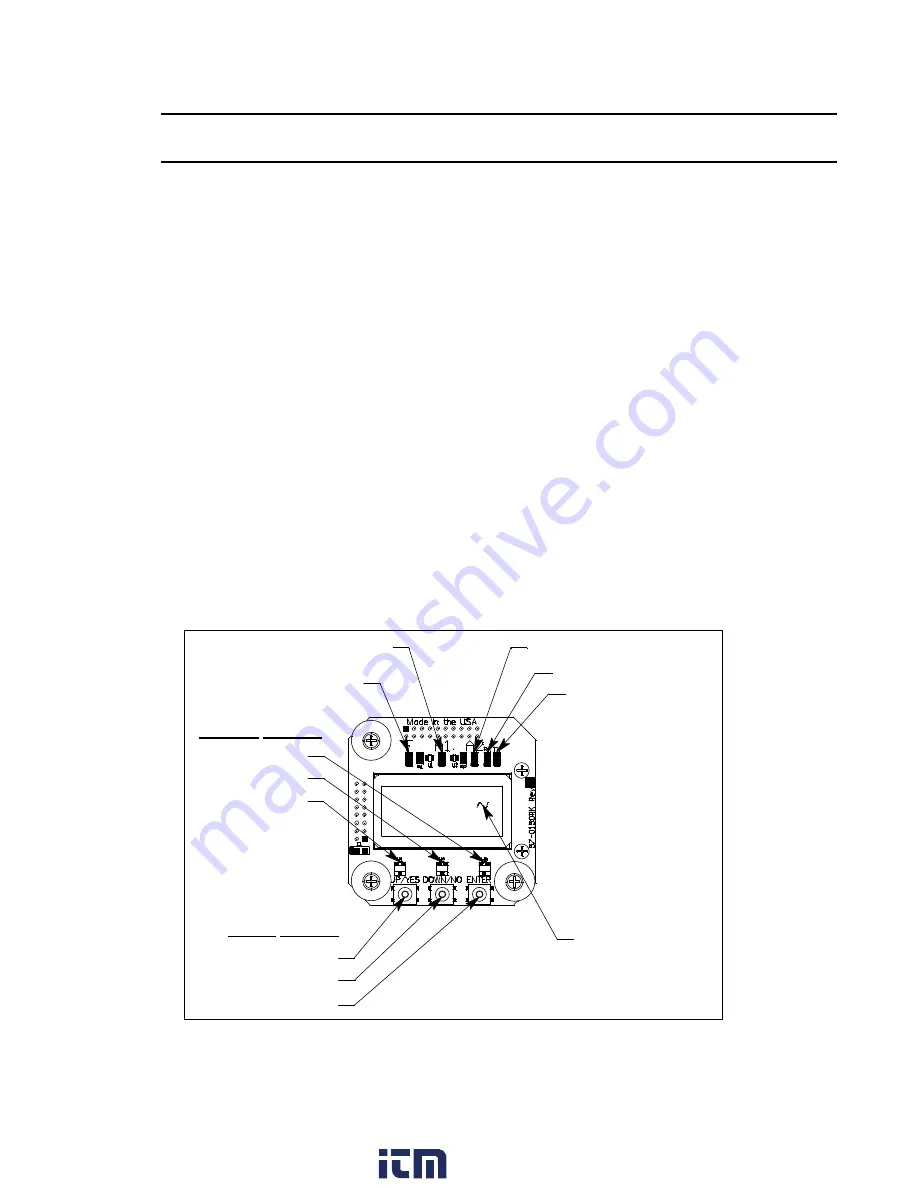
20
M2A Transmitter Operator’s Manual
NOTE:
The detector is factory-wired to the M2A. See “Wiring the M2A Transmitter” on page 28 for all
wiring procedures related to M2A.
Modbus Terminal Strip
The Modbus terminal strip is a three position plug-in style terminal strip and is the bottom terminal strip in the
left terminal column. It allows connection of the M2A into a Modbus network.
Relay Terminal Strips
The right column of terminal strips consists of, from top to bottom, the fail, alarm 1, and alarm 2 relay terminal
strips. They are three-position plug-in style terminal strips. The relay terminal strips are used to connect devices
such as lights and horns that are controlled by the relay contacts. The relay contacts are rated at 115 VAC, 5
amps. The relay contacts may also be used to control higher rated relays.
Termination Jumper
A two pin header with a termination jumper installed is located below the Modbus terminal strip. Leave this
jumper installed unless directed to remove it for a Modbus installation. See “Chapter 8: RS-485 Modbus Output”
on page 61 for a description of using the M2A in a Modbus system.
Ground Jumper
A two pin header with a jumper installed is located along the left side of the terminal PCB. Leave this jumper
installed unless directed to remove it for a Modbus installation. See “Chapter 8: RS-485 Modbus Output” on
page 61 for a description of using the M2A in a Modbus system.
Control PCB
The OLED display and control switches are located on the control PCB. It is installed on top of the terminal PCB
by lining up its three spacing standoffs with the banana jacks in the terminal PCB mounting standoffs and
pushing it onto the banana jacks. The jacks retain the control PCB.
Figure 12: Control PCB Component Location
ENTER
DOW N/NO
UP/YES
Push Button
Control Switches
Magnetic Switches
ENTER
UP/YES
DOW N/NO
Alarm 1 LED
Alarm 2 LED
Fail LED
RX LED
TX LED
M2A TRANSMITTER
RKI INSTRUMENTS
OLED Display
www.
.com
1.800.561.8187