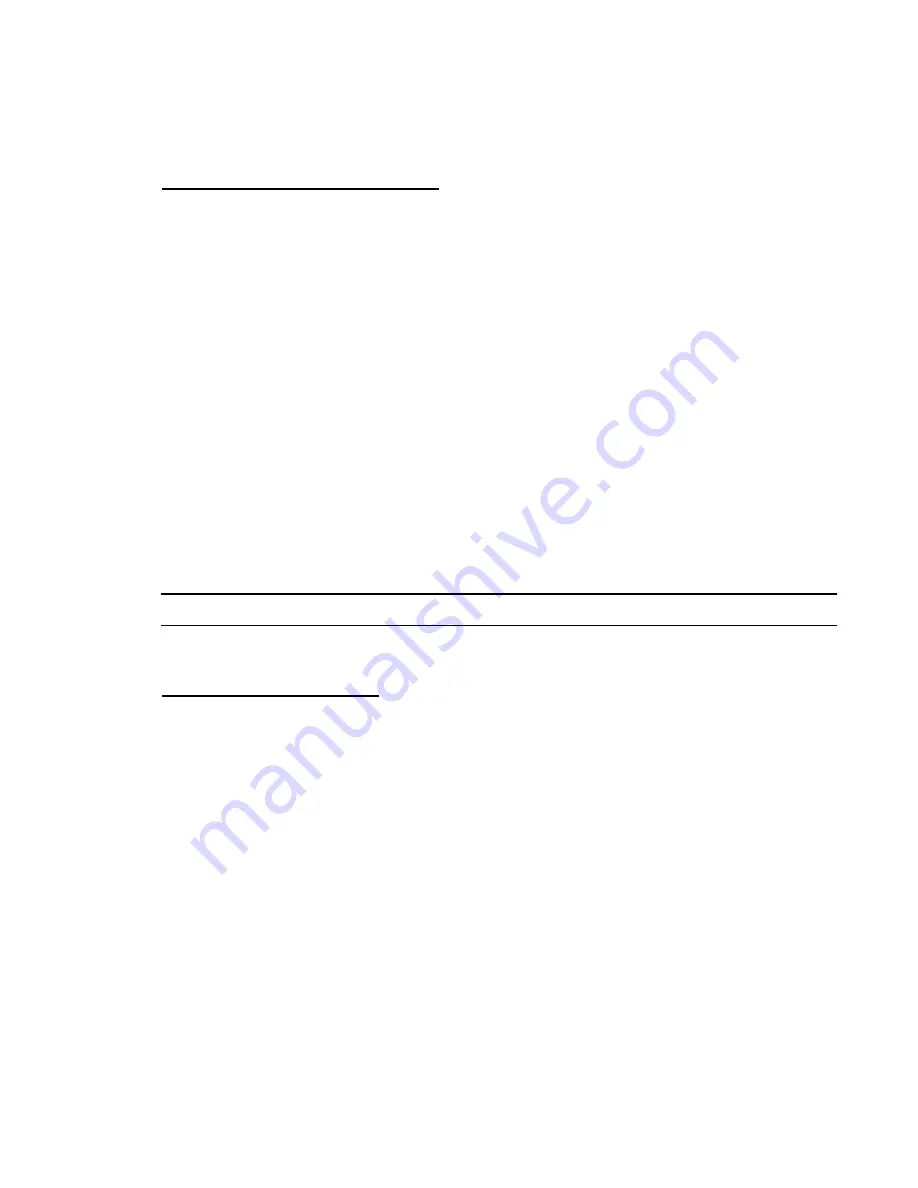
22 • 35-3001A-01-XX1 Sample-Draw Detector Operator’s Manual
Replacing Components of the Sample-Draw Detector
This section includes procedures to replace the sensor, hydrophobic filter, and particle filter.
Replacing the Infrared Sensor
1. Turn off the controller.
2. Turn off power to the controller.
3. Open the housing door of the sample-draw detector.
4. Unscrew and remove the four screws that secure the IR sensor PCB, then lift the IR
sensor PCB and sensor off of the flow block.
There is a gasket at the bottom of the flow block. Be sure the gasket stays in place.
5. Unplug the sensor from the IR sensor PCB.
6. Verify that you are using the correct replacement sensor, then plug the sensor into the IR
sensor PCB.
7. Place the sensor and sensor PCB in the sensor cavity.
8. Secure the sensor PCB on the flow block with the screws you removed in step 4.
9. Turn on power to the controller and place it into normal operation.
10. Turn on the controller.
CAUTION:
Allow the replacement sensor to warm up for 5 minutes before you continue.
11. Calibrate the replacement sensor as described in “Calibration” on page 26.
Replacing the Amplifier
1. Turn off the controller.
2. Turn off power to the controller.
3. Open the housing door of the sample-draw detector.
4. Remove the detector and controller plug-in terminal strips by grasping the sides of the
strips with your fingers. Let the terminal strips hang by their connected wires while you
replace the amplifier.
5. Unscrew the screw in the lower left corner of the amplifier and remove the screw, lock
washer, and flat washer. Be careful not to lose any of these parts.
6. Remove the old amplifier from the main circuit board.
7. Install the new amplifier in the same orientation as the old amplifier. See Figure 1.
8. Reinstall the screw, lock washer, and flat washer you removed in step 5.






















