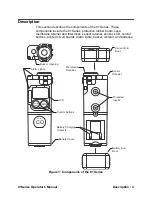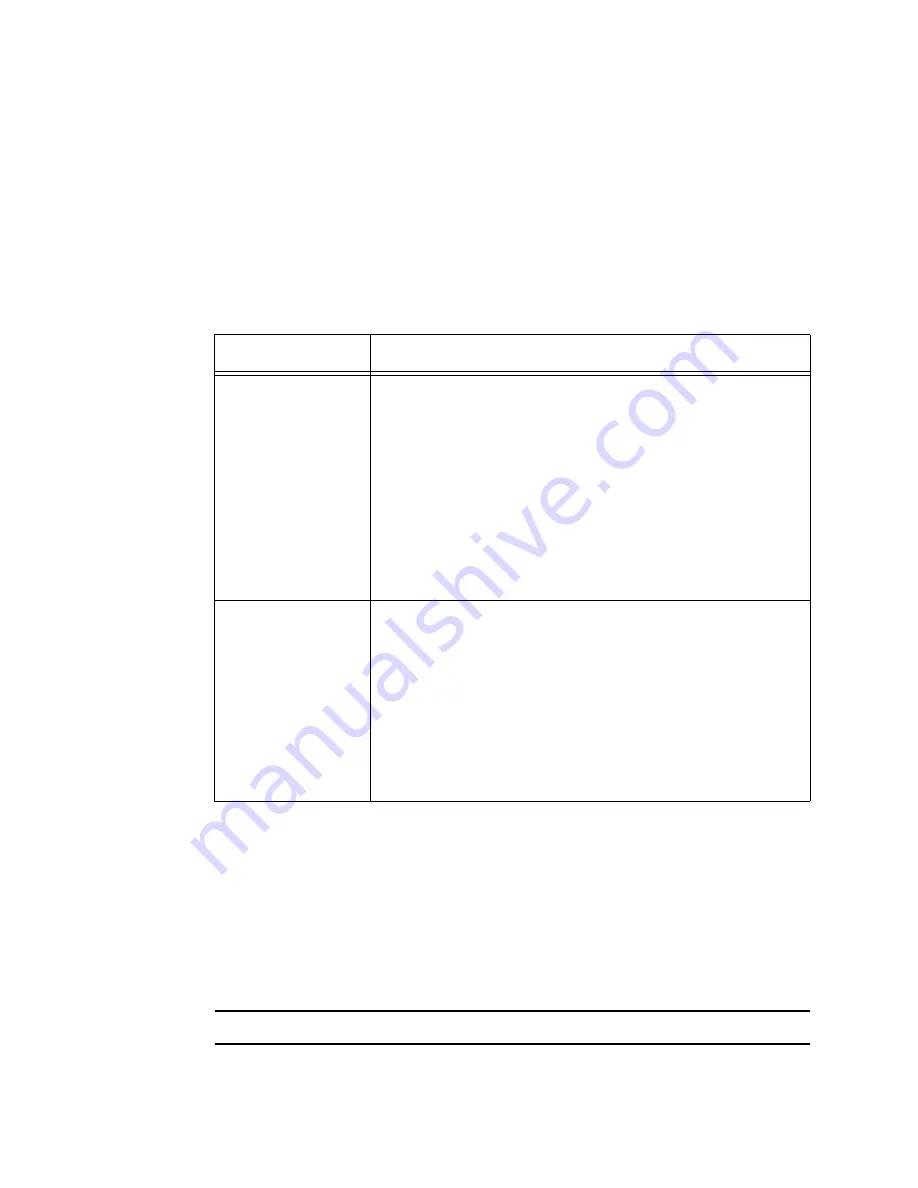
01Series Operator’s Manual
Description • 8
When either of the two control buttons are pressed, the LCD backlight
comes on for 20 seconds.
Control Buttons
Below the LCD are two control buttons: POWER/MODE and AIR. The
POWER/MODE button turns the 01 Series on and off. The functions
performed by the control buttons are summarized in the following table:
Printed Circuit Boards
The primary function of the 01 Series’s printed circuit boards is to amplify
the signal sent to them from the sensor, convert the signal to a meaningful
measurement of gas concentration, display the gas concentration on the
LCD, store STEL, TWA, and peak gas readings, and activate the alarm
circuit if an alarm point has been reached. They monitor battery level,
battery failure, and sensor failure. They also control various operating
modes of the unit.
NOTE: The printed circuit boards contain no user serviceable parts.
Table 2: 01 Series Control Buttons
Button Function
POWER/MODE
• Turns the unit on and off.
• Turns the LCD back light on.
• Displays STEL and TWA readings (HS-01 & CO-
01).
• Displays peak readings (high for HS-01& CO-
01and low & high for OX-01).
• Resets the alarm circuit (gas alarms).
• Enters Calibration Mode with the AIR button.
• Enters Alarm Adjustment Mode with the AIR
button.
AIR
• Turns the LCD back light on.
• Adjusts LCD readings when the fresh air
adjustment is performed.
• Enters Calibration Mode with the POWER/MODE
button.
• Enters Alarm Adjustment Mode with the POWER/
MODE button.
• Increases settings when the unit is in Alarm
Adjustment Mode or Calibration Mode.