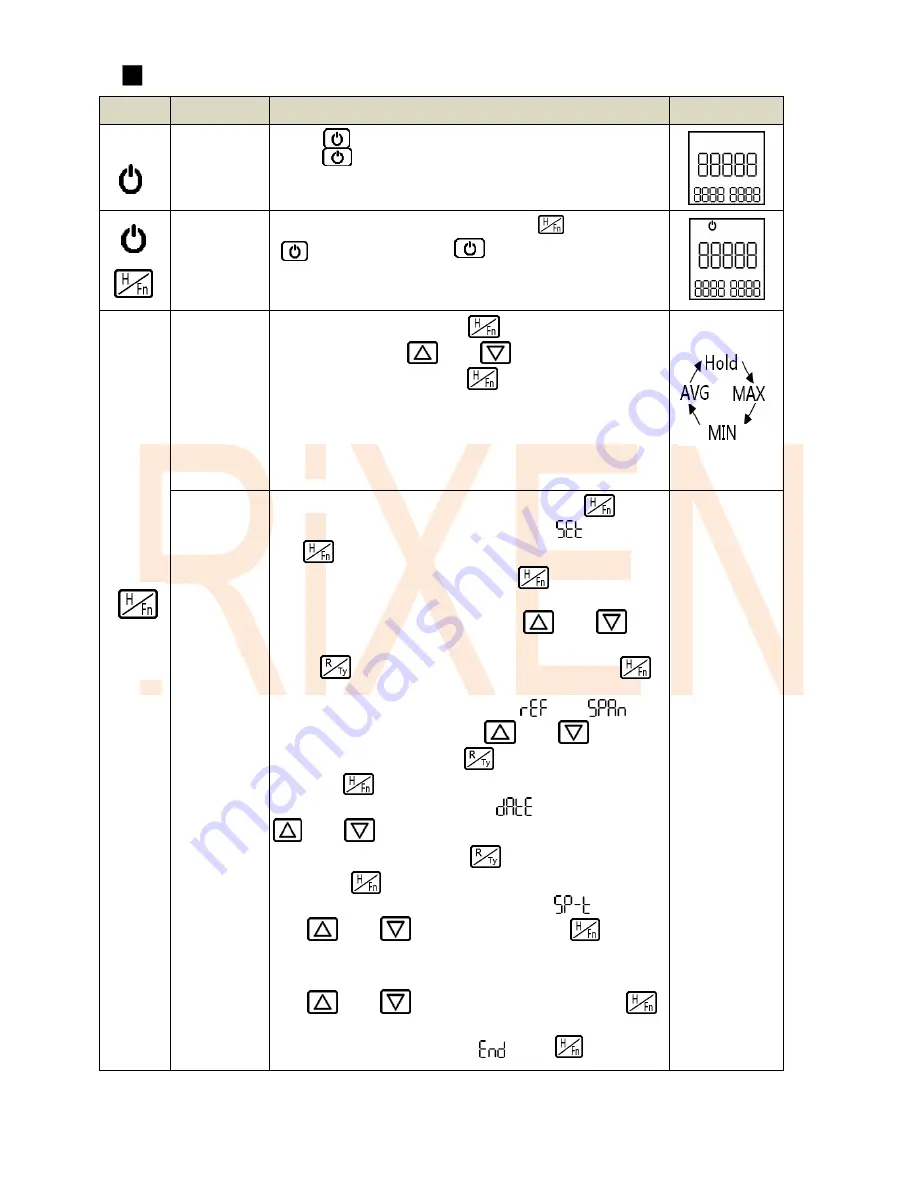
Key descriptions
Key
Function
Descriptions
LCD display
On/Off
Press one second (Be-) can turn on the power.
Press one second (Be---) can turn off the power.
If the instrument is left without any operation for five
minutes, it will turn off automatically.
+
+
Manual
turn off
When the device is on off state, hold
,then press
to turn on. When appears, please release
this two keys. It is finished to entering the manual turn
off mode.
Hold
mode
Under testing mode, press
to enter the reading
HOLD mode. Use
and
to change the
displayed functions. Press
to exit.
When MAX and MIN are showed, area B will shows the
first occurred data sheet, area C will shows the time
(hour : minute).
When AVG is showed, area B and area C will shows the
total recording time ( hour-minute: second)
Setting
mode
(Hi.A/Lo.A
Ref,Span,
date,time,
sampling
rate,
temperature
unit )
Under measurement mode, press and hold
more
than two seconds, when area A appears
, release
the
to enter the setting mode, there are several
selects in the setting mode, press
to enter.
Hi.A/Lo.A setting:
Entering this mode when Hi.A and
Lo.A appeared on the screen. Use
and
to
change the data value, values are from 0 to 9 cycles,
press
to switch to the value, and press the
to determine the value.
Ref, Span setting:
To enter when
and
appeared on the screen, use
and
to
switching the value, press
to switch to the value,
and press
to determine the value.
Date setting:
Entering when
appears, use
and
to switching the value, long press can
speed up the switch, press
to switch to the value,
and press
to determine the value.
Sampling rate setting
: Entering when
appears,
use
and
to switching it, press
to
determine the value.
Temperature setting
: Entering when
℃
℉
appears,
use
and
to switching the value, press
to determine the value.
Exit:
when the screen shows
, use
to exit.
-4-
(2S)
Summary of Contents for TX-600N
Page 16: ...MEMO...


































