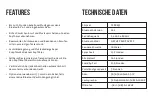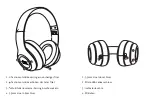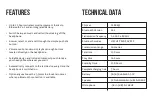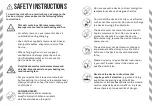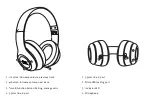Call control
Answer call/hang up
Answer an incoming call or end an ongoing call by briefly
pressing the button.
Reject a call
Press and hold the button for 3 seconds to reject an
incoming call. The caller will hear “Sorry! The subscriber
you dialled is busy now.”
Microphone mute
While in a call press the and buttons simultaneously to mute
the microphone. You will hear a warning sound every 10 seconds.
Press the same buttons again to resume the microphone input.
Toggle microphone input
Briefly press the
button 2 times to toggle the
microphone input between headphone mic and
smartphone/computer mic.
Redial last number
While paired or playing music press the button 2 times
to redial the previous dialled number.
Incoming call while on the line
At an incoming call on answering mode, long press for
1S to reject the new incoming phone call. Double press
to hold the current phone call and answer the new phone
call. Double press to switch between the calls.
Music control
Vol+/Next track
Press and hold the
button to increase the volume. Briefly
press the button to skip to the next track.
Vol-/Previous track
Press and hold the
button to decrase the volume. Briefly
press the button to play the previous track.
Play/Pause
Press the button while listening to music to pause or
resume the current track.
Music over Line in
If the headphone is connected through the 3,5mm port, the
bluetooth connection will automatically turn off.